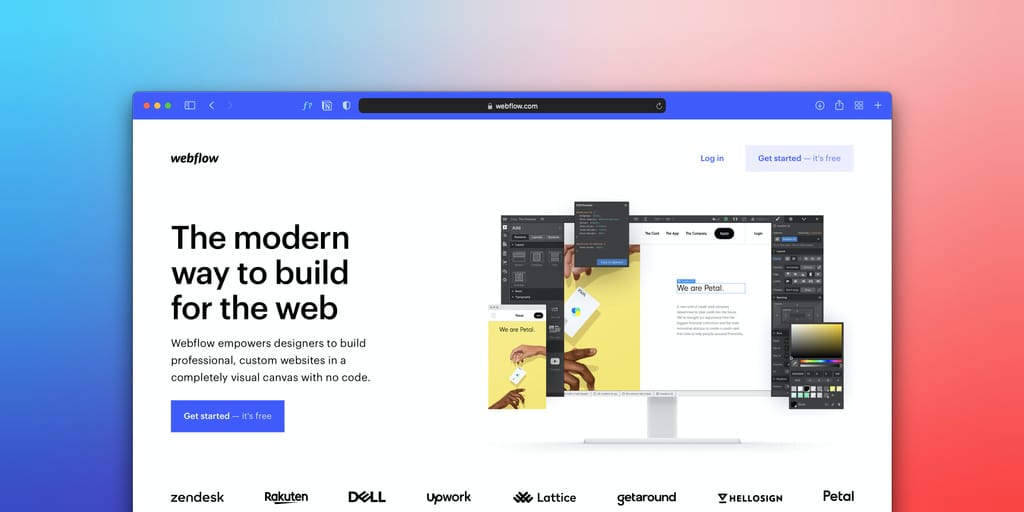Choosing the right website platform is a monumental decision for any small business. It's more than just an online address; it's your digital storefront, your primary marketing engine, and often, the core of your sales operations. Get it right, and you have a powerful asset driving growth. Get it wrong, and you could face endless frustration, missed opportunities, and wasted resources. Enter Webflow, a platform generating significant buzz, particularly among design-conscious businesses. Positioned as a powerful, visual-first website builder, Webflow promises professional, custom-designed websites without demanding you become a coding expert. It's often hailed as a modern, more integrated alternative to giants like WordPress.
But amidst the hype, the crucial question for entrepreneurs and small teams remains: Is Webflow worth it for small businesses? Does it deliver on its promises in a way that makes sense for limited budgets, time constraints, and varying technical skills? This in-depth Webflow review for small businesses aims to cut through the jargon and provide clear answers. We'll explore its ease of use (or lack thereof), dive deep into its features, scrutinize its pricing structure, evaluate its Webflow SEO features, assess its Webflow e-commerce capabilities, and weigh the real pros and cons to help you decide if this no-code website builder is the right investment for your unique business needs in 2025.
What Exactly is Webflow? A Quick Primer for Busy Entrepreneurs
Before diving into the nitty-gritty, let's clarify what Webflow actually is. It's not just another drag-and-drop website builder in the vein of Wix or Squarespace, nor is it a traditional CMS like WordPress that relies heavily on themes and plugins. Webflow occupies a unique space, often described as a visual development platform.
More Than Just Drag-and-Drop: Understanding the Webflow Philosophy
At its core, Webflow aims to bridge the gap between visual design and web development. Instead of forcing you into rigid templates or requiring you to write lines of HTML, CSS, and JavaScript, Webflow provides a visual canvas (the "Designer") where you manipulate elements directly. As you design, Webflow automatically writes relatively clean, semantic code in the background. This no-code/low-code approach means you gain immense design control without necessarily needing deep programming knowledge.
Key characteristics that set Webflow apart include:
-
Integrated Platform: It combines design tools, a Webflow CMS (Content Management System), hosting, and security features into one package.
-
Visual Design Power: Offers significantly more granular control over layout, styling, interactions, and animations compared to simpler builders.
-
Code Quality: Generates cleaner, more standards-compliant code than many visual builders, which is beneficial for performance and SEO.
-
No Plugin Reliance (Mostly): Unlike WordPress, core functionalities like the CMS and basic SEO tools are built-in, reducing reliance on potentially conflicting or insecure third-party plugins.
Let's Be Honest: Is Webflow Really Easy for a Small Business Owner to Use?
This is perhaps the most debated aspect of Webflow, especially when considering Webflow for small businesses. While marketed as a no-code website builder, the reality is more complex.
The Infamous Learning Curve: Myth vs. Reality
Let's be upfront: Webflow is not the easiest website builder on the market. If you're looking for the absolute simplest drag-and-drop experience to get a basic site online in an afternoon, platforms like Wix or Squarespace might feel more intuitive initially. Webflow's interface, the "Designer," is powerful but can be overwhelming at first glance.
Why the steeper curve? Webflow's visual editor is fundamentally based on web development principles, specifically the HTML box model and CSS styling. While you don't write the code, understanding these underlying concepts (how elements are structured, positioned, and styled with classes) is crucial to using Webflow effectively and avoiding a "tangled, broken site". So, is Webflow suitable for a small business with no coding experience? Yes, but with a significant caveat: you (or someone on your team) must be willing to invest time in learning these foundational web design concepts. The payoff for this effort is unparalleled design control and a cleaner end product.
Your Secret Weapon: Webflow University & Community Support
The good news is that Webflow doesn't leave you stranded. One of its biggest strengths is Webflow University – an extensive library of high-quality, free video tutorials, courses, and articles covering everything from the basics to advanced interactions. Many users credit these resources with making the learning curve manageable.
Beyond the official resources, there's a thriving Webflow community forum and countless independent tutorials on platforms like YouTube. If you hit a roadblock, chances are someone has already asked about it and found a solution.
The Designer Interface: Powerful Tool or Overwhelming Dashboard?
The Webflow Designer is where the magic (and the initial confusion) happens. It resembles professional design software like Photoshop or Figma more than typical website builders. You have a central canvas for real-time visual editing, panels for adding elements (like sections, divs, text, images), and extensive styling options (typography, spacing, borders, effects). While powerful, the sheer number of options can feel daunting initially. However, once you grasp the core concepts (like using classes to apply styles consistently), the workflow becomes logical and efficient, especially for creating truly custom, responsive designs.
Webflow's Feature Set: What Does It Offer Your Small Business?
Beyond the interface, what tools does Webflow actually provide to help your small business succeed online? Let's break down the key features.
Design Freedom & Customization: Build a Truly Unique Brand Site

This is arguably Webflow's biggest draw. Unlike template-reliant builders where you often hit creative walls, Webflow offers unparalleled visual control over nearly every aspect of your site's design.
-
Pixel-Perfect Control: Fine-tune spacing, positioning, typography (with access to Google Fonts and Adobe Fonts), and styling without writing code.
-
Advanced Interactions & Animations: Create engaging scroll-based animations, hover effects, parallax scrolling, and complex micro-interactions using the built-in 'Webflow Interactions' tool, again, without needing JavaScript knowledge.
-
Responsive Design Mastery: Easily control how your site looks and behaves across different screen sizes (desktop, tablet, mobile landscape, mobile portrait) using built-in breakpoints. This ensures a consistent and optimal experience for all visitors.
-
Avoid Cookie-Cutter Designs: Break free from generic templates and build a website that truly reflects your unique brand identity.
The Integrated CMS: Managing Your Content Without Headaches
For most small businesses, a website isn't static. You need to add blog posts, update services, showcase projects, or list team members. This is where a Content Management System (CMS) comes in, and Webflow's is tightly integrated and visually driven.
-
Visual Editing: The Webflow CMS allows you or your team members (with specific permissions) to edit content directly on the live webpage using the simpler "Editor" interface, rather than navigating a complex backend. This makes content updates incredibly intuitive for non-technical users.
-
Custom Collections: Define your own content structures (called "Collections"). Need a portfolio? Create a "Projects" collection with fields for images, descriptions, client names, etc. Running a blog? Set up a "Blog Posts" collection. This flexibility allows you to manage virtually any type of dynamic content.
-
Dynamic Design: Design a template once for a collection item (e.g., a blog post layout), and Webflow automatically applies that design to all items in the collection, pulling in the specific content for each.
Built-in Hosting & Security: Less Worry, More Business
Managing hosting and security can be a major headache for small businesses. Webflow simplifies this by bundling high-performance hosting and essential security features into its Site Plans.
-
Managed Hosting: Webflow utilizes a fast and reliable hosting infrastructure powered by AWS and distributed via Fastly's CDN, ensuring quick load times globally. You don't need to shop for or configure separate hosting.
-
Security Included: Free SSL certificates are automatically included and managed. Webflow handles platform security updates, and automatic backups provide peace of mind.
-
Scalability: Hosting infrastructure scales automatically to handle traffic spikes.
SEO Capabilities: Can Webflow Help You Get Found on Google?
Having a beautiful website is pointless if no one can find it. Thankfully, Webflow SEO features are robust and give you the necessary control for optimization.
-
Granular Control: Easily edit essential on-page SEO elements like title tags, meta descriptions, image alt text, and Open Graph settings for social sharing.
-
Clean Code & Speed: The platform generates clean, semantic HTML and CSS, which search engines prefer. Combined with fast hosting, this provides a strong technical SEO foundation.
-
Built-in Tools: Features like automatic XML sitemaps, easy 301 redirects, and control over indexing rules are included. Webflow even has a built-in audit tool to flag basic SEO issues.
-
CMS for Content Marketing: The flexible Webflow CMS makes it easy to consistently publish valuable content (blog posts, case studies, guides), which is crucial for long-term SEO success.
Important Note: While Webflow provides excellent tools, it doesn't guarantee high rankings. You still need a solid SEO strategy involving keyword research, high-quality content creation, and link building.
Webflow Ecommerce Review: Selling Products or Services Online?
Many small businesses need to sell online. Webflow offers integrated Webflow e-commerce functionality, allowing you to build an online store directly within the platform.
-
Integrated Solution: Add products (physical or digital), manage inventory, set shipping rules, and process payments via Stripe and PayPal.
-
Custom Storefronts: Leverage Webflow's design power to create unique product pages, shopping carts, and checkout experiences that perfectly match your brand.
-
Good For: Businesses with moderate inventory sizes, design-focused brands, selling digital goods or services alongside content.
-
Potential Limitations:Payment Gateways: Primarily limited to Stripe and PayPal, which might not be available or ideal in all regions.
-
Product Limits: Ecommerce plans have limits on the number of products you can list (ranging from 500 to 15,000 depending on the plan).
-
Transaction Fees: The Standard Ecommerce plan charges a 2% transaction fee on top of payment processor fees. Higher plans have 0% Webflow transaction fees.
-
Advanced Features: Lacks some advanced features found in dedicated platforms like Shopify (e.g., built-in POS, extensive app store for niche functions, advanced abandoned cart recovery without third-party tools).
Integrations & APIs: Connecting Webflow to Your Other Tools
No website exists in a vacuum. Webflow allows connections to other essential business tools.
-
Native & App Marketplace: Direct integrations with common tools like Google Analytics, Mailchimp, and a growing library of apps in the Webflow Marketplace.
-
Zapier: Connects Webflow to thousands of other applications via Zapier automation.
-
APIs: For more complex, custom integrations, Webflow provides APIs (though this typically requires developer assistance).
-
Logic: Webflow's built-in automation tool ("Logic") allows you to create workflows directly within your site (e.g., routing form submissions, updating CMS content based on triggers) without external tools like Zapier for simpler tasks.
Templates & Starting Points: Don't Want to Start From Scratch?
While Webflow excels at custom design, you don't have to start with a blank canvas.
-
Template Marketplace: Offers over 7,000 templates (free and paid) categorized by industry and style. These can significantly speed up development.
-
Cloneable Projects: The "Made in Webflow" showcase features projects shared by the community that you can often "clone" into your own account to use as a base or learn from.
-
Customizable: Templates are starting points, not rigid constraints. You retain full customization control.
-
Caveat: Be mindful that some marketplace templates might be overly complex or not follow best practices, potentially impacting performance. It's wise to preview and assess them carefully.
Collaboration Features: Working with a Team or Freelancer?
Webflow includes features designed for teamwork.
-
Guest Editors: Allow clients or team members limited access via the simpler "Editor" interface to update content (like blog posts or product details) without accidentally breaking the site's design (requires CMS or Business Site Plans).
-
Workspace Plans: Specific plans designed for agencies and in-house teams offer features like managing multiple projects, user roles and permissions, and code export.
-
Commenting: Leave comments directly on the design canvas for feedback.
Webflow Pricing for Small Business: Crunching the Numbers
Webflow pricing can be one of the most confusing aspects for newcomers. It's crucial to understand the different plan types to determine the actual cost for your small business. Is Webflow pricing justified given the features? Let's break it down.
Understanding the Two Types of Plans: Site vs. Workspace
This is the key distinction:
-
Site Plans: These are charged per website. You need a paid Site Plan to connect a custom domain (yourbusiness.com), go live, and access hosting and CMS features. There are different tiers based on features like CMS items, traffic limits, and e-commerce capabilities.
-
Workspace Plans (Formerly Account Plans): These are charged per user/seat and relate to the features available within the Webflow design environment itself. They determine things like how many projects you can build, whether you can export code, collaboration features, and user permissions. You need at least the free Starter Workspace plan to build anything.
Crucially: To launch a live website with a custom domain, you need BOTH a Workspace Plan (even the free Starter one) AND a paid Site Plan.
Key Site Plans for Small Businesses (Annual Billing Prices as of May 2025)
These are the most relevant plans for launching a typical small business website. Remember, these prices reflect annual billing, which offers significant savings (up to 22% on Site Plans) compared to paying month-to-month.
Basic Site Plan ($14/month, billed annually)
Who it's for: The absolute simplest websites – think a basic online brochure, a single landing page, or a personal portfolio without a blog or frequently updated content.
-
Key Features: Allows a custom domain, up to 150 static pages, 10 GB bandwidth, unlimited form submissions.
-
Crucial Limitation: No CMS access. This is the dealbreaker for most businesses. You cannot create blog posts, manage projects, or handle any dynamic content easily. While the cheapest paid option, its lack of CMS makes it impractical for many small business use cases.
CMS Site Plan ($23/month, billed annually)
Who it's for: This is often considered the sweet spot for most Webflow for small businesses users. Ideal for blogs, service-based businesses showcasing portfolios or case studies, restaurants with menus, and any site needing regular content updates.
-
Key Features: Includes everything in Basic, plus the powerful Webflow CMS. Allows up to 2,000 CMS items (e.g., blog posts, projects), 20 CMS collections (content types), 50 GB bandwidth, site search functionality, and 3 legacy Editor seats (note: these are being phased out by end of 2025, transitioning to paid Workspace seats).
-
Value Proposition: Provides the core functionality most content-driven businesses need at a reasonable price point.
Business Site Plan ($39+/month, billed annually)
Who it's for: Higher-traffic websites, businesses with larger content libraries, or those needing more collaborators and features like form file uploads.
-
Key Features: Builds on the CMS plan with significantly higher limits: starting at 10,000 CMS items (scalable up to 20,000+ for higher cost), 40 CMS collections, starting at 100 GB bandwidth (scalable up to 500GB+ for higher cost), form file uploads, and 10 legacy Editor seats (subject to the same phase-out). Offers increased site performance.
-
Flexibility: Webflow recently made this plan more flexible. allowing users to select specific CMS item and bandwidth tiers. adjusting the price accordingly ($39/month base up to $249/month+ for max limits). This helps businesses pay only for the resources they need as they scale.
Actionable Tip: Webflow plan features and pricing can change. Always double-check the current details, limits (especially CMS items and bandwidth), and terms directly on the official Webflow Pricing page before making a decision.
Here's a quick comparison table:
FeatureBasic PlanCMS Plan (Most Popular)Business PlanAnnual Cost$14/month$23/month$39+/monthCustom DomainYesYesYesCMS AccessNoYesYesCMS Items02,00010,000+ (Scalable)Bandwidth10 GB50 GB100 GB+ (Scalable)Editor Seats03 (Legacy, phasing out)10 (Legacy, phasing out)Site SearchNoYesYesForm UploadsNoNoYesTarget UserSimple static sitesContent-driven sites, blogsHigh-traffic, large sites
Ecommerce Plan Costs & Considerations
If selling online is central to your business, you'll need one of Webflow's dedicated Webflow e-commerce plans. These build upon the regular Site Plans, adding specific store functionalities.
-
Standard Ecommerce ($29/month, annually): Based on the CMS plan features. Allows up to 500 products, 2,000 CMS items. Crucially, it includes a 2% transaction fee on top of Stripe/PayPal fees. Best for businesses just starting with online sales.
-
Plus Ecommerce ($74/month, annually): Based on the Business plan features. Increases limits to 5,000 products and 10,000 CMS items. Removes the 2% Webflow transaction fee. Better for established businesses with higher sales volume where the transaction fee saving justifies the higher monthly cost. Includes up to 10 staff accounts.
-
Advanced Ecommerce ($212/month, annually): Also based on Business plan features. Raises limits to 15,000 products and 10,000 CMS items, with 0% transaction fees and up to 15 staff accounts. Aimed at high-volume stores needing maximum capacity within Webflow.
Comparison Point: When evaluating Webflow e-commerce, compare these costs and features (especially item limits and transaction fees) against dedicated platforms like Shopify. Shopify generally offers more robust, scalable e-commerce-specific features and a larger app ecosystem, while Webflow excels in design flexibility for the entire website.
Are There Hidden Costs? What Else Might You Pay For?
While Webflow bundles a lot, it's essential to budget for potential extra expenses beyond the core Site and Workspace plans:
-
Transaction Fees: The 2% fee on the Standard Ecommerce plan can add up quickly.
-
Domain Name: Webflow doesn't include domain registration; you'll need to buy and renew your domain name separately (typically $10–$20/year).
-
Paid Templates: While free templates exist, premium templates from the marketplace can cost $49–$149+.
-
Custom Fonts: Using fonts beyond Google Fonts or Adobe Fonts (which require a Creative Cloud subscription) might involve purchasing font licenses.
-
Hiring Help: If the learning curve proves too steep or you lack time, budgeting for a Webflow freelancer or agency is a common scenario.
-
Third-Party Tools: Connecting to specialized software via Zapier or other integration platforms often involves subscription costs for those services.
-
Webflow Add-ons: Powerful features like Optimize (A/B testing, personalization – starting at $299/mo), Analyze (built-in analytics – starting at $29/mo based on sessions), and Localization (multi-language sites – starting at $9/mo per locale) are separate subscriptions.
-
Workspace Seats: If you need collaborators beyond the included legacy/guest seats (or after they phase out), you'll need paid Workspace seats (e.g., Limited Seat for content editing at ~$15/mo, Full Seat for design at $39/mo, billed annually).
Webflow Pricing Small Business: Is It Good Value?
So, considering the platform fees and potential extras, is Webflow pricing justified for a small business? The answer depends on your priorities and comparison points.
The Argument for Value: When you factor in what's included – design tool, Webflow CMS, high-performance hosting, security (SSL, backups), CDN, and reduced maintenance overhead (no plugin updates/conflicts) – Webflow's bundled price can be competitive, even favorable, compared to the total cost of ownership for a comparable WordPress site. A typical self-hosted WordPress setup might involve:
-
Managed WordPress Hosting ($15-$50+/month)
-
Premium Theme ($50-$100+ one-time or annual)
-
Premium Page Builder ($50-$100+/year)
-
Various Premium Plugins (SEO, forms, security, performance - potentially $100-$500+/year)
-
Developer time for setup, customization, and ongoing maintenance/troubleshooting.
Webflow's integrated approach simplifies this stack and offers predictable costs. The time saved on technical maintenance is a significant, often underestimated, value for small teams.
The Argument Against Value: Compared to simpler builders like Wix/Squarespace or a very basic shared hosting WordPress setup, Webflow's entry point (especially the recommended CMS plan at $23/mo annually) is higher. If your needs are extremely simple and budget is the absolute primary constraint, cheaper options exist. The learning curve also represents a time investment, which has an associated cost.
Ultimately, Webflow for small businesses offers strong value if you prioritize design control, performance, security, and an integrated system, and are willing to invest either time learning or money hiring expertise. If rock-bottom cost and immediate ease-of-use are paramount, it might feel expensive initially.
Webflow Pros and Cons for Small Businesses: A Balanced Look
No platform is perfect. Let's weigh the advantages and disadvantages of using Webflow specifically from a small business perspective.
The Pros: Why Small Businesses Love Webflow
-
Unmatched Design Control: Create truly bespoke, pixel-perfect websites that embody your brand identity without being constrained by templates. Build unique layouts and engaging interactions.
-
Clean Code Output: Webflow generates semantic HTML and CSS, which is beneficial for Webflow SEO features, site performance, accessibility, and long-term maintainability.
-
All-in-One Platform: Bundling design, Webflow CMS, hosting, and security simplifies website management significantly. Fewer moving parts mean less potential for conflict and less time spent on technical upkeep.
-
Powerful Visual CMS: The integrated Webflow CMS is flexible for various content types, and the Editor interface makes content updates easy for non-technical team members or clients.
-
Excellent Performance & Reliability: Managed hosting on AWS/Fastly infrastructure generally provides fast loading speeds and solid uptime, crucial for user experience and SEO.
-
Strong SEO Foundation: Provides the tools and clean code structure needed to implement effective on-page and technical SEO strategies.
-
Top-Notch Learning Resources: Webflow University is widely praised as one of the best documentation and tutorial resources available for any web platform.
-
Scalability: Can Webflow scale with my small business as it grows? Yes, the hosting infrastructure scales automatically, and plan upgrades allow for increased traffic, CMS items, and features as your business expands.
The Cons: Potential Hurdles for Small Businesses
-
Steeper Learning Curve: This is the most significant barrier for many. Mastering the Webflow Designer takes more time and effort than simpler drag-and-drop builders. Understanding basic web concepts (box model, classes) is highly recommended. Is Webflow suitable for a small business with no coding experience? Yes, but only with a commitment to learning.
-
Higher Initial Cost: Compared to basic shared hosting for WordPress or entry-level plans on Wix/Squarespace, Webflow's recommended plans (CMS or Business) have a higher starting price.
-
Complexity Can Be Overkill: For extremely simple website needs, the power and complexity of Webflow might be unnecessary.
-
Feature Limitations Without Code/Integrations: While incredibly powerful visually, achieving highly specific or complex functionality might still require custom code snippets, third-party integrations (via Zapier or native apps), or API usage, potentially needing developer help.
-
Smaller Plugin/App Ecosystem: Compared to the vast WordPress plugin repository, Webflow's native app marketplace is smaller, though growing. You might rely more on Zapier or custom solutions for niche integrations.
-
Ecommerce Limitations: While capable, Webflow e-commerce may not be ideal for very large inventories (due to item limits on lower plans) or businesses needing highly specialized e-commerce features readily available as apps on platforms like Shopify. The limited payment gateway options (primarily Stripe/PayPal) can also be a constraint.
Webflow vs. The Competition: How Does It Stack Up for Small Biz?
Choosing Webflow often means choosing against another platform. Here’s a quick comparison against the most common alternatives for small businesses:
Webflow vs. WordPress for Small Business
-
Design & Customization: Webflow offers superior visual control without code via the Designer. WordPress relies heavily on themes (which can be limiting or require complex customization) and page builders (like Elementor/Divi), which add layers of abstraction and potential code bloat. Achieving Webflow-level custom design in WordPress often requires significant custom CSS/PHP or complex builder usage.
-
Ease of Use: WordPress can feel easier initially for basic blogging if using a simple theme. However, managing themes, plugins, and updates adds complexity. Webflow's Designer has a steeper learning curve, but the integrated Webflow CMS and Editor are arguably more intuitive for ongoing content management once the site is built.
-
Maintenance & Security: Webflow wins significantly here. Hosting, security patches, SSL, and backups are managed by Webflow. No need to worry about plugin conflicts or theme update compatibility issues. WordPress requires constant vigilance regarding updates (core, themes, plugins) and security measures.
-
Cost: Highly variable. WordPress software is free, but costs add up: hosting ($5 - $50+/mo), premium themes/plugins ($50 - $500+/year), potential developer fees. Webflow's bundled pricing ($14 - $39+/mo annually for typical plans) can be more predictable, potentially lower TCO (Total Cost of Ownership) when factoring in maintenance time/cost.
-
Flexibility/Ecosystem: WordPress has an unparalleled plugin ecosystem for almost any imaginable function. Webflow relies more on built-in features, native integrations, Zapier, and custom code for extending functionality.
Webflow vs. Simpler Builders (Wix, Squarespace)
-
Design & Customization: Webflow offers vastly more granular control, enabling truly unique designs. Wix/Squarespace are much easier to start with but operate within more rigid template structures and offer less control over layout specifics and interactions.
-
Ease of Use: Wix/Squarespace are generally considered easier for absolute beginners due to their simpler interfaces and true drag-and-drop (Wix) or section-based (Squarespace) approaches.
-
Code Quality & SEO: Webflow produces cleaner, more semantic code, generally better for performance and technical SEO.
-
Cost: Often comparable, depending on the specific tiers chosen. All are subscription-based SaaS platforms.
-
Best For: Wix/Squarespace if speed and ultimate ease-of-use are the absolute top priorities. Webflow if design differentiation, control, and a more professional, scalable foundation are key.
Webflow vs. Shopify (for Ecommerce Focus)
-
Ecommerce Features: Shopify is the undisputed leader for dedicated e-commerce functionality. It offers a vast app store for specialized features (complex shipping, loyalty programs, POS integration, dropshipping tools), more payment gateway options, and is built to handle massive inventories and complex operations.
-
Design Flexibility: Webflow provides far greater design freedom for the entire website, including non-store pages like the homepage, about page, and blog. Customizing Shopify themes beyond basic settings often requires coding (Liquid).
-
Content/CMS: Webflow's CMS is generally more flexible and user-friendly for managing non-product content (blogs, landing pages, case studies) compared to Shopify's blogging capabilities.
-
Best For: Shopify if e-commerce is the primary business function and you need robust, scalable selling tools and extensive app integrations. Webflow if you need a highly custom-designed website with integrated e-commerce capabilities, especially if content marketing and branding are equally important.
Real-World Examples: Small Businesses Thriving with Webflow
Theory is one thing, but seeing Webflow for small businesses in action provides valuable context. Many diverse companies leverage Webflow's strengths:
-
Service Businesses & Consultancies: Companies like Orbit Law (legal tech solutions) or Growth Alley (digital marketing partner) use Webflow to create professional, informative sites that build trust and showcase expertise, likely using the Webflow CMS for case studies or insights.
-
Creative Agencies & Portfolios: Webflow is a favorite among design agencies like Paal15 (GTM agency) or individual freelancers because it allows them to build highly visual, interactive portfolio sites that demonstrate their skills without creative limitations.
-
Startups & Tech Companies: Businesses like Re (coding skills for refugees) or Mesh (embedded finance tools) utilize Webflow for polished marketing sites that need to look modern, load fast, and integrate with other marketing tools. Even parts of large platforms like Upwork's resource center run on Webflow.
-
Niche Ecommerce: While not ideal for massive stores, businesses using Webflow e-commerce often prioritize brand experience and design alongside sales, creating unique online shops that stand out visually.
These examples highlight that businesses choose Webflow when they need a high degree of design control, a reliable integrated platform, and the ability to manage content effectively, justifying the learning investment or cost of hiring experts.
Is Webflow Good for SEO? A Critical Factor for Small Business Growth
For most small businesses, organic search traffic is vital. So, how do Webflow SEO features stack up? Overall, Webflow provides a very strong foundation for SEO success.
The Technical SEO Edge: Clean Code & Speed
As mentioned, Webflow generates clean, semantic HTML5 code automatically. This makes it easier for search engine crawlers like Googlebot to understand your site structure and content. Combined with its fast, CDN-powered hosting infrastructure (AWS/Fastly), Webflow sites tend to load quickly. Site speed is a confirmed Google ranking factor, giving Webflow sites a technical advantage over slower platforms or poorly optimized sites.
On-Page SEO Control: You're in the Driver's Seat
Webflow gives you direct control over essential on-page SEO elements without needing plugins:
-
Title Tags & Meta Descriptions: Easily customizable for static pages and dynamically generated for CMS collection pages (like blog posts).
-
Header Tags (H1-H6): Full control over heading structure.
-
Image Alt Text: Simple fields to add descriptive alt text for images.
-
URL Slugs: Customize page URLs for clarity and keyword relevance.
-
Open Graph Settings: Control how your content appears when shared on social media.
-
Indexing Control: Set pages to no-index if needed.
-
301 Redirects: Built-in tool to manage redirects easily.
-
XML Sitemap: Automatically generated and updated.
Effective Content Marketing: Using the CMS
Effective SEO relies heavily on creating valuable, relevant content consistently. The Webflow CMS is a powerful tool for this. Its flexibility allows you to structure and publish blog posts, case studies, guides, glossaries, FAQs, and other SEO-boosting content efficiently. The user-friendly Editor empowers content teams to publish without developer bottlenecks.
The Reality Check: Tools Don't Replace Strategy
It's crucial to understand that while Webflow provides excellent tools for SEO, it doesn't do SEO for you. Ranking well still requires a comprehensive SEO strategy:
-
Keyword Research: Identifying the terms your target audience searches for.
-
High-Quality Content Creation: Producing informative, engaging content that satisfies user intent.
-
On-Page Optimization: Using keywords naturally within your content and optimizing the elements Webflow gives you control over.
-
Link Building: Earning backlinks from reputable websites to build authority.
-
User Experience: Ensuring your site is easy to navigate and provides a positive experience.
Webflow facilitates the technical and on-page aspects, but the strategic and content creation efforts are still up to you or your marketing team.
The Final Verdict in this Webflow Review: Is It Worth It for Your Small Business?
After dissecting the features, pricing, pros, and cons, let's circle back to the core question: Is Webflow worth it for your small business in 2025? The answer hinges on your specific needs, resources, and priorities.
Webflow is Likely a GREAT Fit If:
-
Unique Design is Paramount: You refuse to look like every other template site and need full creative control to build a distinct brand identity online.
-
You Value an Integrated System: You prefer a platform where design, Webflow CMS, hosting, and security are bundled, reducing the need to manage multiple vendors and potential technical conflicts.
-
Performance and Security are Non-Negotiable: You need a fast-loading, reliable website with managed security (SSL, backups) without becoming a hosting expert yourself.
-
You Have (or Will Invest In) Design/Webflow Skills: You either have some design sense and are willing to tackle the learning curve (leveraging Webflow University), or you plan to hire a Webflow designer/developer.
-
Content Marketing is Key: You plan to regularly publish blog posts, case studies, or other dynamic content and need a flexible, user-friendly Webflow CMS.
-
You Need a Scalable Foundation: You anticipate future growth and want a platform that can Webflow scale with my small business as it grows? Yes, Webflow's infrastructure and tiered plans support scaling. It's powerful enough to handle complex sites.
-
You Want Strong SEO Potential: You understand the importance of technical SEO and appreciate a platform that provides clean code and the necessary tools for optimization.
Webflow Might NOT Be the Best Fit If:
-
You Need the Absolute Easiest/Fastest Setup: Your top priority is getting any website online as quickly and simply as possible, and advanced design isn't critical. Simpler builders like Wix or Squarespace might be less intimidating initially.
-
You Have Zero Time/Interest in Learning: You (and your team) lack the time or inclination to learn the Webflow interface and basic web concepts, and hiring help isn't in the budget. Is Webflow suitable for a small business with no coding experience? Only if there's a willingness to learn.
-
Your Budget is Extremely Tight: The required CMS plan ($23/mo annually) is significantly more expensive than the cheapest shared hosting options for WordPress or entry-level plans on simpler builders. Is Webflow pricing justified? It depends on whether you value the integrated features and design control.
-
You Need Highly Complex, Niche Functionality: You require very specific features (e.g., complex membership portals beyond Webflow's native capabilities, advanced forum software, niche e-commerce integrations) that might only be available via WordPress plugins or custom development.
-
You Run a Very High-Volume or Complex Ecommerce Store: While Webflow e-commerce is capable, platforms like Shopify are generally better suited for businesses with thousands of products, complex shipping/inventory needs, or reliance on a vast e-commerce app ecosystem.
-
You Absolutely Need Specific Payment Gateways: If Stripe or PayPal aren't viable options for your business or region, Webflow's e-commerce limitations will be a problem.
Conclusion: Empowering Your Small Business with the Right Choice
Choosing a website platform is a strategic decision. Webflow for small businesses presents a compelling, modern option that blends powerful visual design capabilities with an integrated CMS, robust hosting, and solid Webflow SEO features. It empowers businesses to create truly unique, professional, and high-performing websites without necessarily needing to write code – provided you're willing to invest in learning its interface or hiring expertise.
While the learning curve is undeniable, and the pricing might seem higher initially compared to the simplest builders, the value proposition becomes clear when you consider the total cost of ownership, the time saved on maintenance, and the sheer creative freedom it offers. For businesses that view their website as a critical asset for branding, marketing, and growth, and desire a platform that can scale with them, Webflow is absolutely worth considering in 2025.
Ultimately, the "best" platform is the one that best aligns with your specific goals, budget, technical comfort level, and long-term vision. Weigh the pros and cons carefully, explore Webflow's free plan, dive into Webflow University, and make an informed decision that sets your small business up for online success.
Ready to explore Webflow further?
-
Dive into Webflow University: Access world-class tutorials and master the platform.
-
Have questions? Drop a comment below and share your thoughts or experiences with Webflow for small businesses!