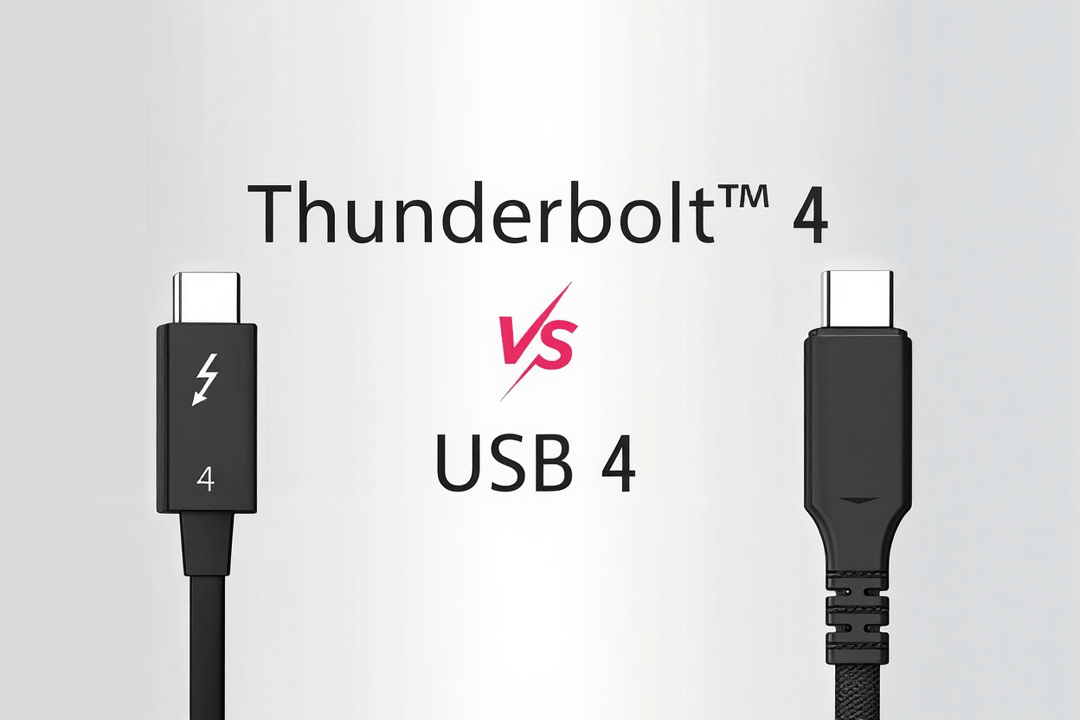When shopping for a new laptop, external drive, or docking station, you've probably encountered both Thunderbolt 4 and USB4 ports. Both use the same USB-C connector and promise lightning-fast data transfers, but they're not identical twins. Understanding their differences can save you from compatibility headaches and help you get the performance you're paying for.
Summary
Speed: Both support up to 40Gbps, but Thunderbolt 4 guarantees it while USB4 has a 20Gbps minimum
Compatibility: Thunderbolt 4 devices work with USB4 ports, but not all USB4 devices work optimally with Thunderbolt 4
Cable length: Thunderbolt 4 maintains 40Gbps over 2-meter cables; USB4 drops to 20Gbps beyond 1 meter
Features: Thunderbolt 4 includes mandatory PCIe tunneling and dual 4K display support; USB4 makes these optional
Cost: Thunderbolt 4 devices and cables typically cost more due to stricter certification requirements
What Makes Thunderbolt 4 Special?
Thunderbolt 4, Intel's latest iteration of their high-speed interface, builds on Thunderbolt 3's foundation while adding stricter requirements. Think of it as Thunderbolt 3 with guaranteed performance standards.
Every Thunderbolt 4 port must deliver:
- Full 40Gbps bidirectional speed (not just theoretical maximum)
- PCIe tunneling support for external GPUs and high-speed storage
- Dual 4K display output or single 8K display capability
- 15W minimum power delivery to connected devices
- Wake from sleep functionality when devices are connected
The "Intel Certified" label on Thunderbolt 4 products isn't just marketing fluff—it means the device has passed rigorous testing to meet these standards consistently.
USB4: The Flexible Alternative
USB4 represents the USB Implementers Forum's answer to Thunderbolt dominance. It incorporates Thunderbolt 3 technology through Intel's royalty-free licensing, but with more flexibility for manufacturers.
Here's where USB4 gets interesting (and potentially confusing):
- Variable speeds: Can operate at 20Gbps or 40Gbps, depending on the implementation
- Optional features: PCIe tunneling, dual display support, and higher power delivery are manufacturer choices
- Broader compatibility: Works with more devices across different price points
- Cost flexibility: Manufacturers can create budget-friendly versions with reduced feature sets
Speed Showdown: When Numbers Don't Tell the Whole Story
Both technologies advertise 40Gbps maximum speeds, but the devil's in the details.
Thunderbolt 4 delivers consistent 40Gbps performance regardless of cable length (up to 2 meters) or device type. Whether you're transferring massive video files or running an external GPU, you get the full bandwidth.
USB4 speed depends on several factors:
- Cable quality: Passive cables over 1 meter typically drop to 20Gbps
- Device implementation: Budget USB4 devices might only support 20Gbps
- Power requirements: Higher power delivery can reduce data speeds on some cables
In real-world testing, a 2TB external SSD might transfer files at 3.5GB/s on Thunderbolt 4 but only 2.2GB/s on a basic USB4 implementation—a significant difference when moving large media files.
Compatibility: The Good, The Bad, and The Confusing
Here's where things get tricky. While both use USB-C connectors, compatibility isn't always straightforward.
Forward compatibility works well: Plug a Thunderbolt 4 device into a USB4 port, and it'll work—though you might not get full Thunderbolt 4 features like PCIe tunneling.
Backward compatibility has gotchas: A USB4 device in a Thunderbolt 4 port will function, but performance depends on the USB4 device's specifications. That budget USB4 hub might only deliver 20Gbps speeds even on your premium Thunderbolt 4 laptop.
The cable factor: This is where many people get burned. A basic USB4 cable might not support Thunderbolt 4's full feature set. Always check cable specifications—look for "Thunderbolt 4 certified" if you want guaranteed compatibility.
Power Delivery: More Than Just Charging
Both standards support USB Power Delivery, but with different minimums:
- Thunderbolt 4: Minimum 15W, supports up to 100W
- USB4: No minimum requirement, supports up to 100W
This means your Thunderbolt 4 port will always provide enough power for accessories like portable drives or small displays, while USB4 ports might not—especially on budget devices.
Display Support: Single vs. Dual Monitors
Thunderbolt 4 mandates support for either:
- Two 4K displays at 60Hz
- One 8K display at 30Hz
USB4 makes display support optional, and when present, typically supports:
- One 4K display at 60Hz (though some implementations support dual displays)
If you're planning a multi-monitor setup, Thunderbolt 4 provides more reliable support across different devices.
Real-World Scenarios: Which Should You Choose?
Choose Thunderbolt 4 if you:
- Edit 4K/8K video regularly
- Use external GPUs for gaming or rendering
- Need reliable dual-monitor support
- Want guaranteed performance across all devices
- Don't mind paying premium prices
Choose USB4 if you:
- Primarily transfer documents and photos
- Use basic peripherals like keyboards and mice
- Want more device options at various price points
- Don't need PCIe tunneling or dual displays
- Budget is a primary concern
The Cable Conundrum: Why Quality Matters
Not all USB-C cables are created equal. Here's what to look for:
For Thunderbolt 4: Always buy certified Thunderbolt 4 cables. They're more expensive ($30-50 for quality 2-meter cables) but guarantee full performance.
For USB4: Cable requirements vary by device. A basic USB4 device might work fine with a $15 USB-C cable, while high-performance USB4 devices need premium cables.
Pro tip: When in doubt, Thunderbolt 4 cables work with everything, making them a safe investment for future-proofing.
Looking Ahead: The Future of High-Speed Connectivity
Intel has already announced Thunderbolt 5, promising 80Gbps speeds and better display support. Meanwhile, USB4 Version 2.0 will also reach 80Gbps. This ongoing competition benefits consumers through faster speeds and broader compatibility.
For now, both Thunderbolt 4 and USB4 represent significant upgrades over older USB standards, offering speeds that seemed impossible just a few years ago.