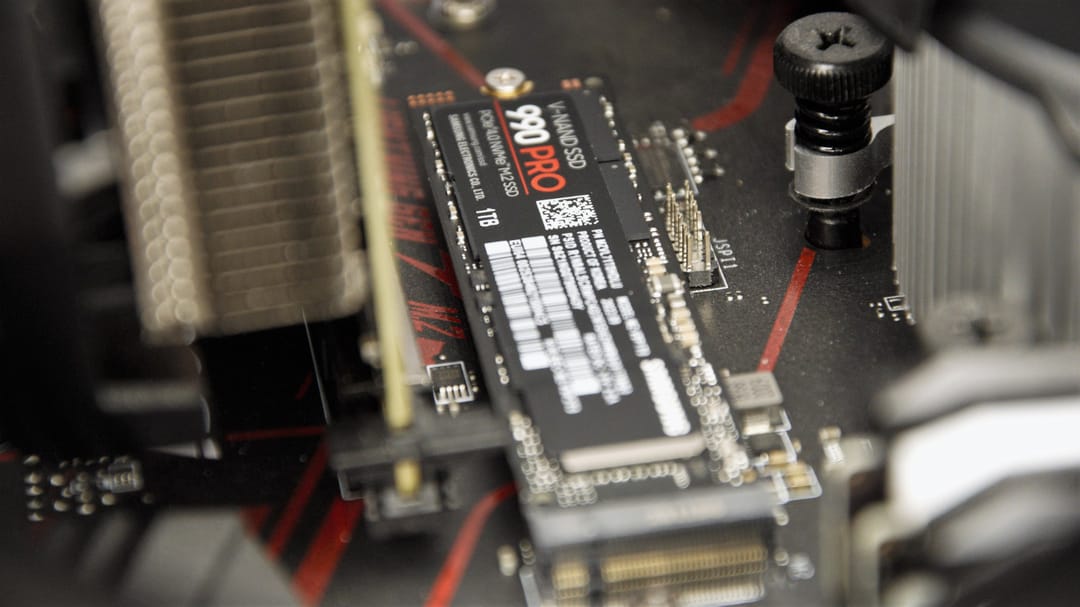The world of storage is moving at breakneck speed. If you’re building a new PC or thinking about a storage upgrade, you’ve probably seen the buzz around PCIe 5.0 vs 4.0 NVMe SSDs. The numbers are eye-popping, but is the real-world speed boost worth the extra cash? Let’s break down the facts, benchmarks, and practical advice so you can make the smartest choice for your next Gaming SSD Upgrade, creative workstation, or future-proofed rig.
What’s the Difference? PCIe 5.0 vs 4.0 NVMe SSDs Explained
PCIe (Peripheral Component Interconnect Express) is the superhighway connecting your SSD to your CPU. Each new generation doubles the bandwidth. Here’s how Gen 4 and Gen 5 stack up:
| PCIe Version | Max Bandwidth (x4) | Typical SSD Read Speeds | Typical SSD Write Speeds |
|---|---|---|---|
| PCIe 4.0 | 8 GB/s | 7,000–7,500 MB/s | 6,500–7,000 MB/s |
| PCIe 5.0 | 16 GB/s | 10,000–14,000 MB/s | 9,500–12,000 MB/s |
Key Takeaways:
-
PCIe 5.0 doubles the theoretical bandwidth of PCIe 4.0.
-
Real-world SSDs like the Crucial T705 and Sabrent Rocket 5 are hitting 12,000–14,000 MB/s read speeds, while top Gen 4 SSDs like the Samsung 990 Pro max out around 7,500 MB/s.
-
Both use the NVMe protocol, which is designed for flash storage and low latency.
SSD Benchmark Comparison: Real-World Performance
Let’s get to the numbers. Here’s how some of the best PCIe 5.0 and 4.0 NVMe SSDs compare in 2025:
| Model | Interface | Seq. Read (MB/s) | Seq. Write (MB/s) | Random IOPS (K) | Price (2TB) |
|---|---|---|---|---|---|
| Crucial T705 | PCIe 5.0 | 14,500 | 12,700 | 1,800 | $350–$400 |
| Sabrent Rocket 5 | PCIe 5.0 | 14,000 | 12,000 | 1,700 | $330–$380 |
| Samsung 990 Pro | PCIe 4.0 | 7,450 | 6,900 | 1,550 | $180–$220 |
| WD Black SN850X | PCIe 4.0 | 7,300 | 6,600 | 1,500 | $170–$210 |
Fact: In synthetic benchmarks, Gen 5 SSDs can be up to twice as fast as Gen 4 for sequential transfers.
But here’s the twist: Random IOPS and real-world tasks like booting Windows, launching apps, or loading games see much smaller gains—often just 2–10%.
Gaming SSD Upgrade: Does PCIe 5.0 Matter for Gamers?
If you’re eyeing a DirectStorage SSD for your next gaming build, you might expect PCIe 5.0 to blow Gen 4 out of the water. The reality is more nuanced.
Game Load Times:
-
PCIe 5.0 SSDs can shave a few seconds off loading screens in games that support DirectStorage.
-
For most current titles, the difference between Gen 4 and Gen 5 is barely noticeable—often less than 10% faster.
In-Game Performance:
-
Frame rates are almost entirely unaffected by SSD speed. Your GPU and CPU are still the main bottlenecks.
-
Open-world games with massive assets (think Starfield, Cyberpunk 2077) may benefit more as DirectStorage adoption grows, but for now, PCIe 4.0 is more than enough.
Quote:
"PCIe 5.0 is about 9% faster than PCIe 4.0 in 3DMark Storage Benchmark. This speed increase is great news for gamers! But in actual gameplay, the framerates remain largely unaffected." — Digital Citizen
Content Creation & Productivity: Who Really Needs Gen 5 SSD Performance?
If you’re a video editor, 3D artist, or data scientist, the story changes. Here’s where PCIe 5.0 NVMe SSDs shine:
-
8K/4K Video Editing: Importing, exporting, and scrubbing through massive files is much faster. PCIe 5.0 can cut transfer times in half for huge projects.
-
Large File Workflows: Copying or moving 100GB+ files? Gen 5 SSDs can save you minutes every day.
-
Workstations & Servers: High-performance computing, virtualization, and data centers benefit from the extra bandwidth and lower latency.
Case Study:
A professional video editor working with 8K RAW footage saw export times drop by 40% after switching from a Gen 4 to a Gen 5 SSD. For them, time is money.
Heat, Power, and Compatibility: The Hidden Costs
PCIe 5.0 SSDs are fast, but they run hot and draw more power. Here’s what you need to know:
-
Thermal Output: Gen 5 SSDs often require chunky heatsinks or even active cooling. Expect temps 5–10°C higher than Gen 4 under load.
-
Power Draw: Slightly higher, but not a dealbreaker for desktops.
-
Compatibility: You need a motherboard and CPU that support PCIe 5.0. Most AMD AM5 and Intel 12th Gen+ boards qualify, but check your specs before buying.
Price vs. Performance: Is PCIe 5.0 Worth the Premium?
Let’s talk dollars and sense. Here’s a quick price comparison for 2TB models (as of May 2025):
| Model | PCIe Gen | Price (2TB) | Price per GB |
|---|---|---|---|
| Crucial T705 | 5.0 | $350–$400 | $0.18–$0.20 |
| Sabrent Rocket 5 | 5.0 | $330–$380 | $0.17–$0.19 |
| Samsung 990 Pro | 4.0 | $180–$220 | $0.09–$0.11 |
| WD Black SN850X | 4.0 | $170–$210 | $0.08–$0.10 |
PCIe 5.0 Cost: You’ll pay nearly double for Gen 5 SSDs compared to Gen 4, for what is often a marginal real-world speed boost unless you’re moving huge files every day.
PCIe 4.0 Value: For most users, Gen 4 SSDs hit the sweet spot for price, performance, and reliability.
Is PCIe 5.0 Overkill? Who Should Upgrade (and Who Shouldn’t)
Upgrade to PCIe 5.0 if:
-
You’re a professional creator or power user who regularly works with massive files.
-
You want to future-proof your system for the next 5+ years and don’t mind paying a premium.
-
You’re building a high-end workstation or server where every second counts.
Stick with PCIe 4.0 if:
-
You’re a gamer, even a hardcore one. Gen 4 SSDs are already lightning fast for gaming.
-
You want the best bang for your buck.
-
Your motherboard or CPU doesn’t support PCIe 5.0.
Best PCIe 4.0 and 5.0 NVMe SSDs in 2025
Top PCIe 5.0 Picks:
-
Crucial T705 – Blazing fast, great for creators.
-
Sabrent Rocket 5 – Excellent all-around Gen 5 SSD.
-
Teamgroup T-Force Cardea Z540 – Best for speed, but runs hot.
Top PCIe 4.0 Picks:
-
Samsung 990 Pro – The king of Gen 4 SSD performance.
-
WD Black SN850X – Great for gaming and general use.
-
Crucial T500 – Power-efficient, solid for laptops.
Quick Reference Table: PCIe 5.0 vs 4.0 NVMe SSDs
| Feature | PCIe 4.0 NVMe SSD | PCIe 5.0 NVMe SSD |
|---|---|---|
| Max Read Speed | ~7,500 MB/s | ~14,000 MB/s |
| Max Write Speed | ~7,000 MB/s | ~12,000 MB/s |
| Price (2TB) | 170–220 | 330–400 |
| Heat Output | Moderate | High (needs heatsink) |
| Gaming Load Times | Fast | Slightly Faster |
| Content Creation | Great | Best |
| Compatibility | Widely supported | Newer platforms only |
Frequently Asked Questions
Can I use a PCIe 5.0 SSD in a PCIe 4.0 slot?
Yes, but it will run at Gen 4 speeds.
Do I need a heatsink for PCIe 5.0 NVMe SSDs?
Absolutely. These drives run hot and can throttle without proper cooling.
Is PCIe 5.0 worth it for PS5 or Xbox?
No. Current consoles only support up to PCIe 4.0.
Will PCIe 5.0 SSDs work in laptops?
Only in the newest, high-end models with Gen 5 support—and heat can be a problem.
Conclusion: PCIe 5.0 vs 4.0 NVMe SSDs—Is the Speed Boost Worth It?
For most users, PCIe 4.0 NVMe SSDs offer unbeatable value and more than enough speed for gaming, productivity, and everyday use. PCIe 5.0 NVMe SSDs are a marvel of engineering, but unless you’re a professional creator or need to move massive files daily, the extra cost and heat just aren’t justified—yet.
Ready to upgrade?
-
If you want the best value, grab a top-tier PCIe 4.0 SSD.
-
If you need the absolute fastest storage for work or want to future-proof, PCIe 5.0 is your ticket.
What’s your experience with Gen 5 SSD performance? Are you sticking with Gen 4, or making the leap? Drop your thoughts and questions below!
Further Reading & Sources:
Don’t forget to share this guide with your friends and let us know your upgrade plans in the comments!