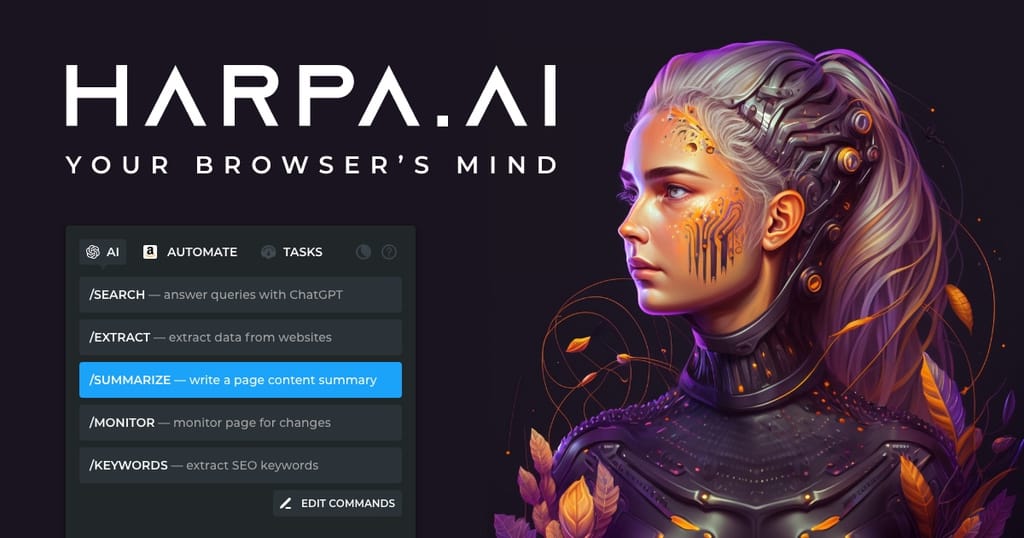Feeling buried under a mountain of browser tabs? Drowning in emails? Spending hours trying to extract key information from dense articles or long videos? You're not alone. The digital world throws a lot at us, and sometimes it feels impossible to keep up. But what if you had an intelligent co-pilot, built right into your web browser, ready to help you navigate the chaos, automate tedious tasks, and unlock new levels of productivity?
Meet HARPA AI. It's not just another AI tool; it's a powerful AI agent designed to seamlessly integrate with your online workflow. Think of it as your personal assistant for the web, always ready to summarize, write, research, monitor, and automate. This article dives deep into the Harpa AI features and benefits, giving you everything you need to know about this game-changing Chrome extension (also available for Edge, Firefox, and other Chromium browsers!). We'll explore its capabilities, who it's for, and whether it's the right tool to add to your digital arsenal. Get ready to discover how HARPA AI can help you tame the digital beast.
What Exactly is HARPA AI? Your Browser's New Superpower
So, what's the magic behind HARPA AI? At its core, HARPA AI is an advanced AI-powered browser extension that acts like a versatile assistant living right inside Chrome, Edge, or Firefox. It leverages a sophisticated hybrid AI engine, meaning it can connect to various leading AI models like OpenAI's GPT-4 and GPT-4o, Anthropic's Claude 3.5 Sonnet, Google's Gemini, and even open-source options via Ollama or custom API endpoints. This flexibility ensures you're always using powerful and up-to-date AI capabilities.
But the real game-changer? HARPA AI works directly on the web pages you visit. No more copying and pasting text into a separate AI chat window. HARPA understands the context of the page you're on, allowing it to offer relevant actions and information instantly. You activate it with a simple keyboard shortcut (Alt+A on Windows, ^+A on Mac), and a sidebar appears, ready to assist.
Worried about privacy? That's a key benefit HARPA AI addresses head-on. It's designed with privacy in mind, processing requests locally whenever possible and not storing your website data or personal information on its servers. It's GDPR compliant, giving you peace of mind while you leverage its power. Plus, with intuitive shortcuts like the "//" command menu, accessing its features becomes second nature.
Who Can Benefit Most from HARPA AI Features? (Spoiler: Probably You!)
While HARPA AI offers something for almost anyone who spends time online, certain groups will find its features and benefits particularly transformative. It's designed to save time and amplify effort across various roles:
-
Marketers: Need killer ad copy? Want to spy on competitor pricing or SEO strategies? HARPA AI can help generate creative copy, perform competitor analysis, assist with SEO keyword research, and even outline content strategies.
-
Content Creators & Bloggers: Stuck for ideas? Need help drafting articles or social media posts? HARPA AI excels at idea generation, writing assistance (including long-form content), SEO optimization, and repurposing content (like turning YouTube videos into blog posts).
-
Students & Researchers: Facing dense academic papers or lengthy articles? HARPA AI's summarization is a lifesaver. It can condense web pages, PDFs, and even YouTube videos into key points. Its page aware features for research mean it can help you extract data, find related information, and organize notes directly from your source material.
-
Freelancers: Speed up client communication by drafting emails and proposals. Use it to research potential clients or quickly generate invoice details.
-
Small Business Owners: Manage your inbox more efficiently, track competitor prices automatically, draft basic contracts, and stay informed about market trends without dedicating hours to manual checks.
-
SEO Specialists: This is a big one. HARPA AI offers a suite of tools for SEO keyword research, performing SEO audits directly on a page, analyzing SERPs, identifying content gaps using semantic analysis, and even helping to structure articles designed to outrank competitors.
-
Developers: Need to quickly understand a code snippet, generate boilerplate code, or find answers to technical questions? HARPA AI can assist directly within developer documentation or forums.
-
HR Professionals: Improve resumes, draft personalized LinkedIn outreach messages, or generate cover letter templates.
-
E-commerce Professionals: Set up web monitoring for competitor price changes, track product availability, and keep an eye on market trends automatically.
-
Language Learners: Get instant translations, check grammar, or rephrase sentences for better clarity directly on any webpage.
-
Casual Browsers: Even if you're not using it for work, summarizing long articles, getting quick answers without leaving the page, or tracking prices for that item you've been eyeing are incredibly useful benefits.
Getting Started: Setting Up Your HARPA AI Experience
Ready to give it a whirl? Getting started with HARPA AI is refreshingly simple:
-
Installation: Head over to the HARPA AI website (harpa.ai) or search for it directly in the Chrome Web Store (or the extension store for your specific browser like Edge or Firefox). Click "Add to Chrome" (or equivalent).
-
Pinning (Recommended): Once installed, click the puzzle piece icon in your browser toolbar and pin the HARPA AI icon for easy access.
-
Activation: Open any webpage and press Alt+A (Windows/Linux) or ^+A (Mac). The HARPA AI sidebar will appear.
-
Account & AI Connection: You might need to create a free account. Then, you'll need to connect HARPA to an AI model. You have options:
-
Cloud GPT (Easiest): Use HARPA's managed access to models like GPT-4o or Claude 3.5 (requires a paid plan for significant usage, but often has free introductory messages).
-
API Keys: Connect your own OpenAI, Anthropic, or other compatible API keys (you pay the AI provider directly).
-
Web Session: Use your existing ChatGPT web session (free, but potentially less stable).
-
Choose your preferred connection and set a default.
-
Quick Tour: Familiarize yourself with the main interface – the chat input at the bottom, the pre-defined commands (like
/summarize), and the tabs for AI Chat, Automations, and Settings.
That's it! You're ready to start exploring the powerful Harpa AI features and benefits.
Deep Dive: Exploring Key HARPA AI Features and Their Benefits
Okay, let's get into the nitty-gritty. What can HARPA AI actually do? Its capabilities are vast, but here are some of the standout features and benefits:
Revolutionizing Research & Information Consumption: HARPA AI's Summarization and Search Features
Tired of wading through walls of text? HARPA AI turns information overload into actionable insights.
-
Advanced Web Content Summarization: This is a cornerstone feature. Open any article, blog post, PDF, or even complex research paper, activate HARPA AI, and use the
/summarizecommand (or click the dedicated button). It quickly condenses the content into key bullet points or a concise paragraph. You can often customize the length and style of the summary. -
Benefit: Slash your reading time, grasp core arguments instantly, and decide faster if a piece of content is worth a deeper dive. This is one of the most immediate benefits users notice.
-
YouTube Video Summarization & Repurposing: Watching lengthy videos can be time-consuming. HARPA AI can analyze a YouTube video's transcript (if available) and provide a summary with timestamps for key moments. You can even ask it to repurpose the video's content into a blog post outline, social media updates, or key takeaways.
-
Benefit: Absorb video information efficiently without watching the whole thing, easily reuse valuable video content across different platforms, saving hours of manual transcription and rewriting.
-
AI-Powered Search Assistance: HARPA AI integrates with search engines like Google and Bing. When you search, it can optionally display AI-generated summaries or contextual answers alongside the regular search results, often citing sources.
-
Benefit: Get answers faster, verify information more easily, and conduct research more effectively directly within the Search Engine Results Page (SERP).
Mastering Communication: HARPA AI's Email and Language Benefits
From managing your inbox to breaking language barriers, HARPA AI streamlines communication.
-
Automated Email Assistance (Gmail Assistant): HARPA AI shines within Gmail. It can read an email thread and suggest context-aware replies. You can ask it to draft emails based on brief instructions, shorten or lengthen your drafts, check for tone, and even learn your writing style over time.
-
Benefit: Reach inbox zero faster, maintain a professional and consistent tone with less effort, and reclaim significant time spent on email management.
-
Real-Time Translation & Language Assistance: Encounter text in another language? Select it and ask HARPA AI to translate. Need to ensure your writing is grammatically perfect or want to rephrase a sentence for better clarity? HARPA AI can act as your on-the-fly proofreader and editor.
-
Benefit: Communicate effectively across language barriers, improve your own writing skills, and ensure your messages are always clear and polished.
Supercharging Content Creation & SEO: Key HARPA AI Features
Whether you're a blogger, marketer, or SEO pro, HARPA AI offers powerful tools. This is where many users write glowing Harpa AI Chrome extension reviews.
-
Intelligent Content Generation: Need a blog post outline, social media captions, product descriptions, or marketing email copy? HARPA AI has over 100 pre-built commands and templates (
/commands listgives you an idea). Just provide some context or keywords, and it can generate drafts to get you started. -
Benefit: Overcome writer's block, accelerate content production, and maintain a consistent output schedule.
-
Long-Form Article Generation: HARPA AI isn't just for snippets. It includes commands specifically designed to help structure and write comprehensive articles, potentially up to 25,000 words or more, by breaking the task into manageable sections.
-
Benefit: Tackle substantial content projects more efficiently, ensuring logical flow and covering topics in depth.
-
Powerful SEO Optimization Suite: This is a major benefit for anyone focused on organic traffic. HARPA AI offers several SEO-focused features:
-
SEO Audits: Analyze any webpage for SEO strengths and weaknesses in real-time. Get keyword suggestions, check E-E-A-T alignment, and identify semantic gaps compared to top-ranking competitors.
-
SEO Keyword Research: Use HARPA AI to brainstorm keywords, understand search intent, find related long-tail keywords, and even generate keyword reports based on the current page or SERP analysis.
-
Article Outranking Strategies: Analyze top-ranking articles for a specific keyword and get actionable advice on how to create content that's more comprehensive and likely to rank higher.
-
Content Calendar Creation: Generate ideas and structure for topic clusters and plan your publishing schedule.
-
Benefit: Significantly improve your website's search engine rankings, drive more targeted organic traffic, and create content that truly resonates with search intent.
Automating the Web: HARPA AI's Monitoring and Workflow Benefits
This is where HARPA AI truly distinguishes itself – its ability to interact with and monitor the web automatically. Can Harpa AI automate tasks on websites? What kind of tasks? Absolutely!
-
Web Page Monitoring & Automation: This is a killer feature. You can instruct HARPA AI to monitor specific parts of any webpage (or the entire page) for changes. Think competitor price updates, new job postings on a career site, legislative updates, product availability ("back in stock"), or even specific text appearing or disappearing. You set the frequency (from minutes to days), and HARPA AI checks automatically in the background, sending you a notification (via email, webhook, Make.com, Zapier etc.) when a change occurs.
-
Benefit: Stay informed effortlessly about critical changes online without constantly hitting refresh. Automate competitive intelligence, deal hunting, and information gathering. This is powerful web monitoring.
-
How does Harpa AI's "page aware" functionality work? This is key to its automation magic. HARPA AI analyzes the structure and content of the current webpage (HTML, text). When you invoke it or use a command, it understands the context. For example, on a product page, it knows where the price likely is; on a search results page, it recognizes the list of links. This allows its pre-built commands (the commands list includes over 100) to work intelligently out-of-the-box (e.g.,
/summarizeknows what text to summarize,/monitorknows what page elements might be interesting to track). You can also build custom automations that leverage this page awareness to extract specific data or perform actions relevant only to that type of page. -
100+ Page-Aware & Custom Automations: Beyond monitoring, HARPA AI offers a vast library of pre-built automation commands relevant to the page you're on (e.g., extract all links, summarize SEO metrics, grab product details). Crucially, you can also build your own custom automations using a simple interface – no coding required – to perform multi-step tasks on websites.
-
Benefit: Automate virtually any repetitive browser-based task, from data entry to complex research sequences, tailored precisely to your workflow.
-
Seamless Integrations (Make.com, Zapier, n8n, Webhooks): HARPA AI doesn't live in a vacuum. You can connect its automations (especially monitoring alerts) to thousands of other applications using webhooks or dedicated integrations with platforms like Make.com, Zapier, and n8n.
-
Benefit: Build incredibly powerful, end-to-end automated workflows that span across your entire software toolkit. Imagine automatically adding price drop alerts to a spreadsheet or sending competitor updates directly to Slack.
Boosting Everyday Productivity: More HARPA AI Features You'll Love
Beyond the major categories, HARPA AI packs in even more useful tools:
-
Data Extraction & Analysis: Need to grab data from a table or list on a webpage? HARPA AI can often extract structured data automatically, ready for you to copy and paste into a spreadsheet or document.
-
Benefit: Effortless data collection for analysis, reporting, or lead generation.
-
Smart Note-Taking: Use it during online meetings or while watching lectures to quickly summarize key discussion points or generate action items.
-
Benefit: Better organization and retention of important information without frantic typing.
-
Productivity Shortcuts: The "//" command menu provides instant access to common actions like summarizing, rewriting, searching, or asking questions about the current page without even fully opening the sidebar.
-
Benefit: Execute frequent tasks in milliseconds, shaving valuable seconds off repetitive actions.
-
Enhanced Grammar Checking & Proofreading: Go beyond basic spellcheck with contextual grammar corrections and suggestions for improving clarity and style.
-
Benefit: Polish your writing effortlessly and learn better grammar habits along the way.
HARPA AI Pricing: Finding the Right Plan for Your Needs
HARPA AI offers a flexible pricing structure, making its powerful features accessible. While pricing can change, here's a general overview of typical plans:
PlanTypical Monthly CostKey Features & LimitationsIdeal UserFree$0Limited AI messages/day, limited command runs, limited automations, basic AI model accessCasual users, testing the watersS1~$12/monthUnlimited commands/messages, access to GPT-4o/Claude 3.5, custom commands/automations, privacyRegular users, professionals, content creatorsS2~$19/monthEverything in S1 + more AI tokens included, Loop step for iterative automationsPower users, heavy automation/content needsX For Life~$240 (One-Time)Lifetime access to all features (similar to S2), token discounts (personal use focus)Users preferring a one-time payment
Value Proposition: The free plan is genuinely useful for trying out core features like summarization. However, the paid plans unlock the true power, especially the unlimited commands, advanced AI models (like GPT-4o and Claude 3.5), custom automations, and web monitoring, offering significant value for the monthly cost if you leverage its capabilities regularly.
Weighing the Options: Pros and Cons of HARPA AI
No tool is perfect. Let's break down the advantages and potential drawbacks:
Pros:
-
✅ Massive Time Savings: Automation, summarization, and quick commands drastically cut down on manual effort.
-
✅ Incredibly Versatile: Covers a huge range of tasks from writing and research to SEO and web monitoring.
-
✅ Seamless Browser Integration: Works right where you do your work, enhancing existing workflows.
-
✅ Highly Customizable: Tailor commands, automations, and even AI responses to your specific needs.
-
✅ Supports Top AI Models: Access to powerful AI like GPT-4o and Claude 3.5 (often via paid plans or API keys).
-
✅ Strong Privacy Focus: Local processing emphasis and GDPR compliance are major pluses.
-
✅ Affordable Tiers: A functional free plan and reasonably priced premium options.
-
✅ Intuitive Shortcuts: Power users can fly through tasks using keyboard commands.
Cons:
-
❌ Learning Curve: While basic use is easy, mastering custom automations and advanced commands takes some time.
-
❌ Browser Extension Dependency: Its power comes from being an extension; it doesn't operate standalone.
-
❌ Occasional AI Quirks: Like all AI, it can sometimes misunderstand context or generate slightly off-base results.
-
❌ Best Features Require Payment: Unlimited use, advanced AI models, and extensive automation generally require a subscription.
HARPA AI vs. The Competition: How Does It Stack Up?
The AI tool landscape is crowded. You might see names like Jasper (focused on marketing copy), Grammarly (writing assistance), standalone tools like Perplexity AI (AI search engine), or even specialized tools for video (Synthesia) or voice (Murf).
Where HARPA AI carves its niche is its deep browser integration and automation focus. While Jasper might be better purely for generating long-form sales copy, it can't monitor a webpage for changes. While Grammarly excels at proofreading, it can't summarize a YouTube video or perform SEO keyword research based on the current page. HARPA AI's strength lies in being a "Swiss Army knife" for the web, combining content generation, research assistance, and powerful web monitoring and task automation directly within your browser workflow. Its page aware nature is a key differentiator.
The Verdict: Is HARPA AI Worth Adding to Your Toolkit?
So, after exploring the extensive Harpa AI features and benefits, is it worth installing?
For the vast majority of people who spend significant time working, researching, or even just browsing online – absolutely, yes.
HARPA AI acts as a genuine productivity multiplier. It takes tasks that used to be tedious and time-consuming (summarizing, monitoring, drafting emails, basic SEO checks) and makes them fast and effortless. Its ability to automate repetitive browser actions is particularly powerful for professionals in marketing, sales, SEO, research, and e-commerce.
While there's a slight learning curve for its most advanced automation features, the core functionalities like summarization, content generation assistance, and page-aware commands are intuitive and provide immediate value. The free plan offers a fantastic way to experience these core benefits firsthand. If you find yourself constantly juggling tabs, manually checking websites, or wishing you could speed up your research and writing process, HARPA AI is very likely a worthwhile investment of time (and potentially money, for the premium features).
Frequently Asked Questions (FAQ)
-
Is HARPA AI free to use? Yes, HARPA AI offers a free plan with limitations on the number of AI messages, command runs, and automations per day. It's great for trying out the basic features.
-
What are the main uses of HARPA AI? Key uses include summarizing web pages/videos/PDFs, automating tasks (web monitoring, data extraction), assisting with writing (emails, content, copy), performing SEO keyword research and audits, and answering questions contextually based on the page you're viewing.
-
Is HARPA AI safe and private? Yes, HARPA AI prioritizes privacy. It processes data locally when possible, doesn't store your browsing history or page content on its servers, and is GDPR compliant.
-
How do I use HARPA AI on YouTube? Open a YouTube video page, activate HARPA AI (Alt+A or ^+A), and use commands like
/summarizeor/youtube-transcriptto get key points, timestamps, or the full transcript for repurposing. -
What AI models does HARPA AI use? It supports connections to various models, including OpenAI's GPT-3.5/GPT-4/GPT-4o, Anthropic's Claude models (including 3.5 Sonnet), Google Gemini, and local models via Ollama.
-
What's the difference between HARPA AI and Perplexity AI? HARPA AI is a browser automation and AI assistant tool that works on existing webpages. Perplexity AI is primarily an AI-powered search engine that provides direct answers with citations. HARPA focuses more on workflow automation and interacting with the page content itself.
-
Does HARPA AI work on browsers other than Chrome? Yes, it officially supports Google Chrome, Microsoft Edge, Brave, Opera, and other Chromium-based browsers. A Firefox version is also available.
Conclusion: Your Next Step Towards Effortless Productivity
HARPA AI represents a significant step forward in practical AI application. It's not just about generating text; it's about fundamentally changing how you interact with the web. By integrating powerful AI capabilities directly into your browser and adding unique automation and web monitoring features, HARPA AI tackles common online frustrations head-on.
The core takeaway? The features and benefits of HARPA AI translate directly into saved time, enhanced capabilities, and a more streamlined, less stressful online experience. Whether you're aiming to boost your professional productivity, ace your research, or simply make everyday browsing more efficient, HARPA AI offers tangible advantages.
Ready to experience it yourself?
-
Explore the pre-built commands and see how easily you can summarize articles or get quick answers.
-
Experiment with setting up a simple web monitoring task for a site you check often.
We're confident you'll quickly see the value. What Harpa AI features are you most excited to try? Share your thoughts or questions in the comments below!