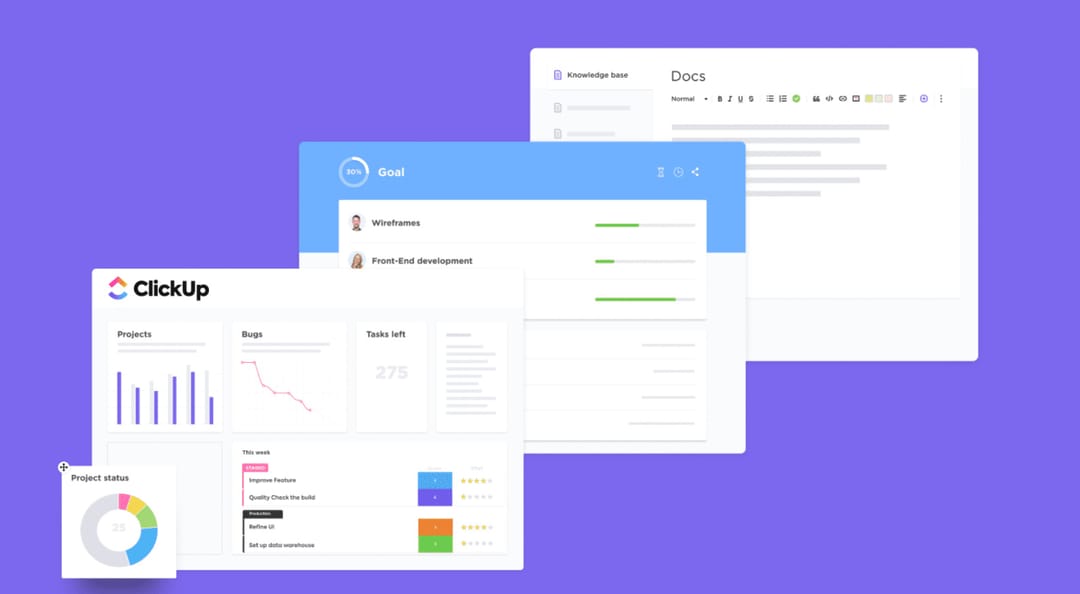Introduction to Clickup and its benefits for productivity and collaboration.
Streamlined Task Management
In today's fast-paced and competitive business environment, effective task management is crucial for success. Without a streamlined system in place, teams can easily become overwhelmed and productivity can suffer. Luckily, there are tools and techniques available that can help organizations efficiently organize and prioritize tasks, assign them to team members with ease, and track progress and deadlines effortlessly.
Efficiently Organize and Prioritize Tasks
One of the key components of effective task management is the ability to efficiently organize and prioritize tasks. By organizing tasks into logical categories or projects, teams can easily visualize their workload and understand which tasks are most urgent or critical. This helps ensure that important tasks are not overlooked or delayed.
Task management tools often provide features such as task lists, kanban boards, or project calendars, which allow teams to easily categorize and prioritize tasks. By using these tools, teams can break down complex projects into smaller, more manageable tasks, assign due dates, and set priorities. This not only helps teams stay on track but also provides a clear roadmap for achieving goals.
Assign Tasks to Team Members with Ease
In a collaborative work environment, it is essential to have a system in place that allows for easy task assignment. Old-fashioned methods such as email or sticky notes can quickly lead to confusion and missed deadlines. Fortunately, task management tools offer intuitive features for assigning tasks to team members.
With these tools, project managers or team leads can effortlessly assign tasks to specific individuals, set deadlines, and provide relevant instructions or resources. This not only ensures that everyone on the team knows exactly what is expected of them but also promotes accountability and transparency.
Track Progress and Deadlines Effortlessly
Keeping track of project progress and deadlines is critical for meeting goals and delivering results. Manual methods of tracking progress, such as spreadsheets or physical charts, can be time-consuming and prone to error. Task management tools offer automated tracking features that make it easy to monitor progress and stay on top of deadlines.
Task boards or dashboards within these tools allow teams to see the status of each task at a glance. They can track which tasks are in progress, completed, or overdue. Additionally, these tools often provide visual indicators such as progress bars or color-coded labels to make it even easier to identify bottlenecks or areas needing attention.
By having a centralized platform for tracking progress and deadlines, teams can align their efforts, identify potential roadblocks, and make necessary adjustments to stay on schedule. This promotes efficiency, collaboration, and ultimately leads to successful project completion.
Streamlined task management is essential for ensuring that projects are completed on time and within budget. By efficiently organizing and prioritizing tasks, assigning them to team members with ease, and effortlessly tracking progress and deadlines, organizations can optimize their workflow and achieve better results. With the help of task management tools, teams can streamline their processes, increase productivity, and stay ahead of the competition.
Effective Communication and Collaboration
Communication is a vital component in any successful team or organization. Without effective communication, tasks can become disorganized, goals can get lost, and collaboration can become challenging. Luckily, there are now numerous centralized platforms available that can help streamline team communication and enhance collaboration. In this article, we will explore the benefits of using a centralized platform for team communication, as well as the advantages of real-time collaboration on tasks and projects, and easy file sharing and document collaboration.
Centralized platform for team communication
A centralized platform for team communication brings all team members onto one unified platform, allowing for seamless and efficient communication. Gone are the days of endless email threads and disjointed conversations across multiple channels. With a centralized platform, team members can easily stay updated on project developments, share information and updates, and collaborate in real-time.
One of the key advantages of a centralized platform is that it offers instant messaging capabilities. Team members can communicate with each other in real-time, whether it's through private messages or group chats. This instant communication helps foster collaboration, as team members can quickly discuss ideas, resolve issues, and provide feedback to one another.
Additionally, a centralized platform often includes features such as video conferencing and voice calls, further enhancing communication capabilities. This allows team members who may be working remotely or in different locations to interact as if they were in the same room, promoting effective communication and eliminating barriers caused by physical distance.
Real-time collaboration on tasks and projects
Effective collaboration is crucial for the success of any project. A centralized platform provides the infrastructure necessary to facilitate real-time collaboration on tasks and projects. Team members can work together on shared documents, make edits simultaneously, and track changes. This eliminates the need for multiple versions of a document, reduces confusion, and ensures that everyone is working on the most up-to-date version.
In addition to document collaboration, a centralized platform often includes task management features. Team members can create and assign tasks to specific individuals, set deadlines, and track progress. This visibility into individual tasks allows team members to effectively manage their workload, prioritize tasks, and ensure that goals are met in a timely manner.
Easy file sharing and document collaboration
Gone are the days of sending large file attachments through email or struggling with compatibility issues. With a centralized platform, file sharing and document collaboration are effortless and efficient. Team members can upload and share files of any format, eliminating the need to switch between various file-sharing services.
Document collaboration is also made simple with the ability to co-edit documents in real-time. Team members can make changes, leave comments, and provide feedback within the centralized platform. This streamlined process saves time and ensures that everyone has access to the latest version of the document.
Overall, a centralized platform for team communication offers numerous benefits for effective communication and collaboration. It brings team members together onto one platform, enabling seamless communication through instant messaging, video conferencing, and voice calls. Real-time collaboration on tasks and projects is made possible, with shared document editing and task management features. Easy file sharing and document collaboration further enhance productivity and efficiency. By utilizing a centralized platform, teams can overcome communication barriers, improve collaboration, and achieve their goals with greater ease.
Advanced Project Planning and Tracking
Create and manage project timelines
Project timelines play a crucial role in project management as they provide a roadmap for the team to follow. With advanced project planning and tracking tools, you can easily create and manage project timelines that help you stay organized and meet deadlines.
By defining the start and end dates for each task, you can allocate resources efficiently and ensure that no task is overlooked. Project timelines allow you to visualize the project's overall progress and identify potential bottlenecks or delays.
With the ability to set task dependencies, you can establish the order in which tasks need to be completed. This helps you prioritize essential tasks and ensures that the project stays on track. By linking tasks together, you can avoid starting a task before its dependent task is completed.
In addition, project timelines can be easily adjusted and updated as needed. If there are any changes in project scope or requirements, you can modify the timeline accordingly, and the entire team will be aware of the updated schedule.
Set milestones and dependencies for better planning
Milestones act as significant markers in a project's timeline and indicate key accomplishments or stages. By setting milestones, you can track progress and celebrate achievements along the way. These milestones provide a sense of direction and keep the team motivated.
Moreover, setting dependencies between tasks is crucial for better planning. Dependencies define the relationship between different tasks and ensure that they are executed in the correct sequence. By clearly defining dependencies, you can prevent any confusion or delays in project execution.
For example, if you are developing a website, the design phase must be completed before starting the development phase. By setting this dependency, the project management tool will automatically adjust the timeline and notify the relevant team members.
Visualize project progress with Gantt charts
Gantt charts are powerful visualization tools that allow you to monitor and track project progress easily. They provide a clear overview of the entire project timeline, including task durations, dependencies, and milestones.
With a Gantt chart, you can quickly identify critical path tasks, which are the tasks that directly impact project completion. By focusing on these critical tasks, you can avoid potential delays and keep the project on schedule.
Gantt charts also enable you to communicate project status effectively to stakeholders, clients, and team members. By sharing the chart, you can provide a visual representation of the project's progress and make data-driven decisions based on real-time information.
In summary, advanced project planning and tracking tools offer valuable features to create and manage project timelines, set milestones and dependencies, and visualize project progress with Gantt charts. These tools provide a comprehensive solution to ensure efficient planning, coordination, and successful completion of projects.
Integrations and Automation
In today's fast-paced digital landscape, efficiency is key. Businesses and individuals are constantly searching for ways to streamline their processes and maximize productivity. With the help of integrations and automation, this has become easier than ever before. In this section, we will explore the benefits of seamlessly integrating popular tools like Slack and Google Drive, automating repetitive tasks, and syncing data across multiple platforms for better efficiency.
Seamlessly integrate with popular tools
One of the biggest advantages of integrations is the ability to connect and collaborate with various tools seamlessly. Integrating tools like Slack and Google Drive allows for easy sharing and communication across teams. With Slack, you can create channels for specific projects, teams, or topics, making it effortless to collaborate and share files. Google Drive integration ensures that all your documents, spreadsheets, and presentations are accessible and up to date for everyone involved.
Whether you are managing a small team or working with external partners, a seamless integration with popular tools can greatly enhance productivity and make collaboration a breeze.
Automate repetitive tasks to save time
Repetitive tasks can be time-consuming and drain productivity. Thankfully, automation has come to the rescue. By automating tasks, you can free up valuable time and focus on more important aspects of your work.
Integrations and automation can help in various ways. For example, you can set up automated email responses using tools like Mailchimp or HubSpot. This ensures that your contacts receive timely and personalized replies, even when you are busy. You can also automate data entry tasks by integrating tools like Zapier or IFTTT. With these integrations, you can automatically transfer data between different platforms and eliminate the need for manual input.
By automating repetitive tasks, you not only save time but also reduce the chances of human error, resulting in increased productivity and efficiency.
Sync data across multiple platforms
In today's digital world, data is scattered across multiple platforms. Keeping track of information and ensuring its consistency can be a daunting task. This is where integrations come in handy. By syncing data across different platforms, you can have a centralized and up-to-date database.
For example, by integrating a customer relationship management (CRM) platform with your email marketing software, you can ensure that customer information is consistent and accessible from both systems. Changes made in one platform will automatically reflect in the other, eliminating the need for manual updates.
Syncing data across multiple platforms not only enhances efficiency but also provides a holistic view of your business, enabling better decision-making and improved customer experiences.
Integrations and automation have revolutionized the way we work. By seamlessly integrating popular tools, automating repetitive tasks, and syncing data across multiple platforms, we can achieve higher efficiency and productivity. Whether you're a small business owner or an individual looking to streamline your workflow, taking advantage of integrations and automation will undoubtedly save you time and resources.
So why wait? Embrace the power of integrations and automation today and witness the transformative impact it can have on your work.
Enhanced Team Productivity and Accountability
When it comes to managing a team, productivity and accountability are two key factors that can greatly impact the success of a project or organization. Without proper tools and strategies in place, it can be challenging to assign and track goals, monitor team performance, and make informed decisions. However, with the help of modern technologies and software solutions, teams can now enhance their productivity and accountability like never before.
Assign and Track Individual and Team Goals
Assigning and tracking goals is an essential part of managing a team. It provides clarity on what needs to be accomplished and helps team members stay focused and motivated. With the right tools, managers can easily assign tasks and goals to individuals or the entire team, ensuring that everyone is aligned with the overall objectives.
For instance, project management software allows managers to create tasks and assign them to specific team members. These tasks can be further broken down into subtasks, making it easier to track progress and completion. Additionally, team members can update their status and provide regular updates, allowing managers to monitor the progress and identify any potential roadblocks.
Monitor Team Performance and Productivity
Monitoring team performance is crucial for identifying areas of improvement and ensuring that everyone is working towards a common goal. By leveraging technology, managers can gather real-time data and insights to assess individual and team productivity.
Time tracking software, for example, enables teams to track the time spent on each task. It provides managers with detailed reports on the time taken for completion, helping them identify any inefficiencies or bottlenecks. This data can be used to optimize workflows, redistribute workloads, or provide additional training or resources to team members who may be struggling.
Generate Insightful Reports for Better Decision-Making
When it comes to making informed decisions, having access to accurate and up-to-date data is essential. With modern software solutions, managers can generate insightful reports that provide them with a holistic view of the team's performance and productivity.
Reporting tools allow managers to gather data from various sources and present them in a visually appealing format. They can track key performance indicators (KPIs), such as the number of tasks completed, average response time, or overall team efficiency. These reports can help identify trends, set benchmarks, and make data-driven decisions to optimize team performance.
Enhancing team productivity and accountability is vital for any organization's success. By using tools and strategies to assign and track goals, monitor performance, and generate insightful reports, managers can effectively manage their teams and drive productivity. Investing in modern technologies and software solutions can greatly improve team collaboration, efficiency, and overall performance.
Conclusion
After exploring the various features and benefits of Clickup, it is clear that this tool is a game-changer when it comes to boosting productivity and collaboration. Whether you're a small business owner or part of a large organization, Clickup can help streamline your workflow and improve team efficiency.
One of the standout features of Clickup is its ability to consolidate all your tasks and projects into a single platform. This eliminates the need for multiple tools and ensures that everyone on your team is on the same page. With Clickup, you can easily assign tasks, set deadlines, and track progress, all in one place.
Collaboration is made effortless with Clickup's intuitive interface and seamless communication features. Team members can easily collaborate on tasks, share files, and leave comments, eliminating the need for lengthy email chains or complicated project management tools.
Another noteworthy feature of Clickup is its customizability. You can tailor the platform to suit your specific needs and preferences, creating a personalized workflow that maximizes efficiency. From customizable dashboards to task views and filters, Clickup allows you to create a workspace that works best for you.
One of the biggest benefits of using Clickup is the time and cost savings it offers. By streamlining your workflow and centralizing all your tasks, you can eliminate duplication of efforts and reduce the time spent on administrative tasks. This not only improves productivity but also allows you to focus on more strategic initiatives.
In addition, Clickup's reporting and analytics features provide valuable insights into team performance, allowing you to identify bottlenecks and make data-driven decisions. With real-time progress tracking and performance metrics, you can easily measure the success of your projects and make adjustments as needed.
TL;DR:
Clickup is a powerful tool for boosting productivity and collaboration. Streamline your workflow, improve team efficiency, and experience the benefits of Clickup for yourself. With features like task consolidation, seamless communication, customizability, and time savings, Clickup is the ultimate project management tool for any organization.
So why wait? Try Clickup today and see the difference it can make in your work life!