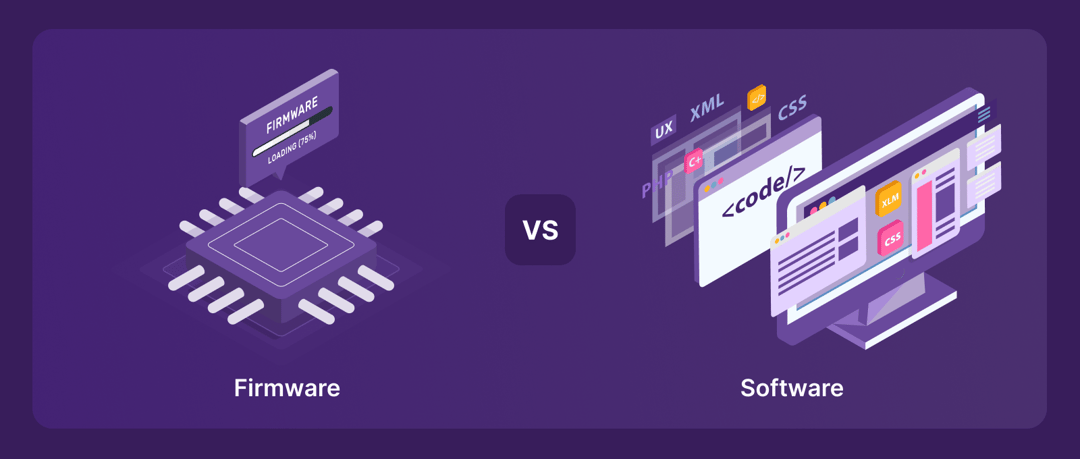Defining Firmware: Low-Level, Device-Specific Code
Firmware is a permanent set of instructions etched into non-volatile chips inside hardware. It controls critical start-up routines, manages component communication, and provides the bare-metal logic that lets higher-level programs load and run.
Is Firmware Always Required?
Yes. Without firmware, motherboards cannot POST, smartphones cannot boot, and routers cannot route. It is the indispensable bridge between silicon and any operating system or app.
Real-World Firmware Examples
- BIOS / UEFI chips on PC motherboards
- Router operating code that drives packet handling
- Game-console system software controlling controllers, networking, and media playback
- Camera logic that processes sensors and stores images
- Appliance microcode regulating temperature, spin cycles, or display panels
Firmware vs. Software: Scope and Purpose
While firmware is a subset of software, the term “software” usually refers to changeable, user-facing code such as operating systems, productivity suites, or games. Firmware remains tightly bound to the hardware it ships with, running right after power-on and often invisible to users.
Key Differences at a Glance
|
Attribute
|
Firmware
|
Software
|
|
Location
|
Embedded flash/ROM
|
SSD, HDD, cloud
|
|
Persistence
|
Always resident
|
Loaded and unloaded
|
|
Update Method
|
Manufacturer tool or OTA flash
|
App store, OS updater
|
|
User Interaction
|
None or minimal
|
Full UI/UX
|
|
Impact of Failure
|
Device may brick
|
App crashes or OS errors
|
Firmware vs. Embedded Software
Embedded software is any code dedicated to a specific hardware task; firmware is the core portion that handles boot, critical timing, and essential I/O. All firmware is embedded software, but not all embedded software qualifies as firmware.
Firmware vs. Hardware
Hardware is the tangible circuitry—CPUs, memory, sensors. Firmware is intangible code residing on that circuitry, dictating how it behaves. Remove the firmware, and the hardware is lifeless.
Firmware vs. Drivers
Drivers are software modules inside an operating system that translate generic OS calls into device-specific commands. Firmware, by contrast, lives on the device and executes those commands. Together, firmware and drivers enable seamless hardware–OS cooperation.
Spotlight: BIOS/UEFI vs. Drivers
BIOS/UEFI firmware initializes every subsystem, then hands control to the OS loader. GPU drivers, audio drivers, and NIC drivers take over later, allowing the operating system and applications to tap specialized hardware features.
Downloading and Installing Firmware Updates
- Identify the exact model number of your device.
- Obtain the update package from the manufacturer’s official site or in-device updater.
- Follow on-screen flash instructions; never power down mid-process.
- Reboot and verify the new firmware version in the device menu.
Are Firmware Updates Mandatory?
Updates patch vulnerabilities, add protocol support, and fix stability bugs. Skipping them can expose routers, cameras, and IoT gadgets to exploits or performance issues, so staying current is strongly advised.
Typical Firmware Update Duration
Most updates finish within minutes, but complex flashes—such as console system upgrades or motherboard BIOS rewrites—can take longer. Interruption risks “bricking,” so maintain stable power and network connections throughout.
Q&A
Q1: Can firmware be rolled back if an update causes problems?
Rollback is device-specific. Many manufacturers include dual-image or recovery modes, but some low-level chips lack fail-safe mechanisms. Always read release notes and back up settings before flashing.
Q2: How do firmware and operating systems communicate?
At boot, firmware performs hardware checks, then launches a bootloader that loads the OS kernel into memory. Afterward, the OS relies on drivers and system calls to communicate with the firmware’s low-level routines.
Q3: Does every peripheral have its own firmware?
Virtually all modern peripherals—GPUs, SSDs, network cards, even smart batteries—contain dedicated firmware to manage internal controllers, optimize performance, and handle error correction independently of the host CPU.