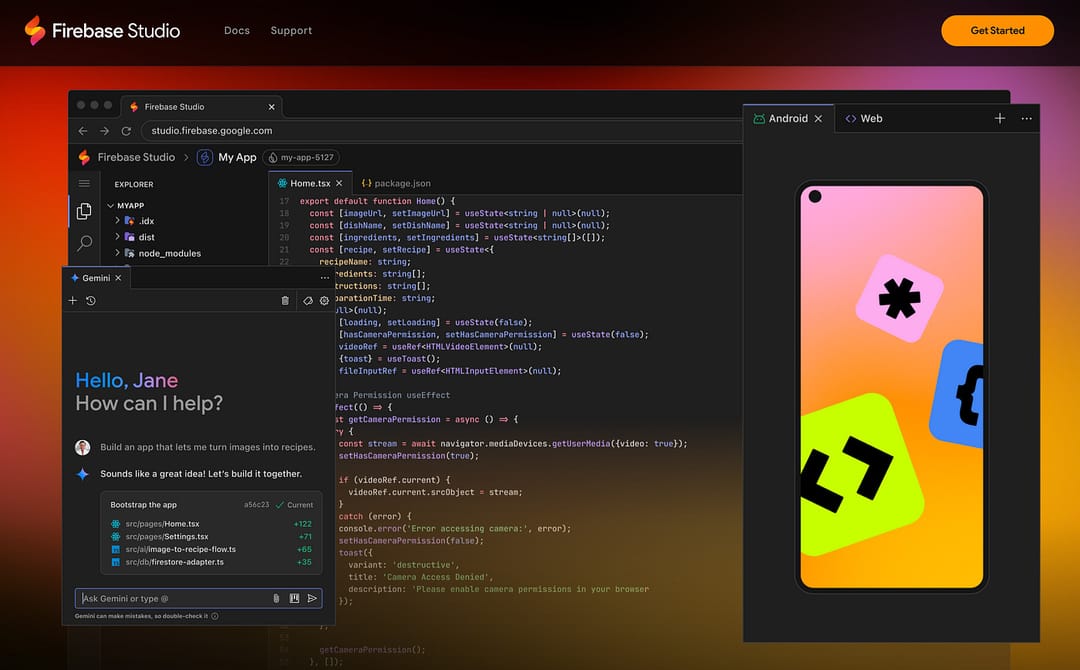Picture this: You've got a brilliant app idea brewing in your mind. In the past, turning that vision into reality meant weeks of setup, configuration headaches, and wrestling with complex development environments. But what if you could build AI-powered apps in literally minutes, right from your browser?
Welcome to the game-changing world of Firebase Studio—Google's revolutionary no-code AI app builder that's transforming how we create applications. Whether you're a complete beginner or a seasoned developer looking for rapid app development, this tutorial will show you exactly how to bring your ideas to life faster than ever before.
What is Firebase Studio? Understanding the AI-Powered Development Revolution
Firebase Studio represents a seismic shift in how we approach app development. Born from the evolution of Project IDX, this cloud development environment launched at Google Cloud Next 2025 is more than just another development tool—it's your AI-powered co-pilot for creating sophisticated applications without the traditional barriers.
The Evolution from Project IDX to Firebase Studio
The journey began with Project IDX, Google's experimental browser-based development environment. But Google didn't stop there. They recognized developers needed something more powerful, more intuitive, and more accessible. Enter Firebase Studio—a complete reimagining that puts Gemini AI at the heart of the development process.
What makes this evolution remarkable? Firebase Studio isn't just a rebrand. It's a fundamental rethinking of how AI can accelerate development. The platform now offers seamless integration with Firebase services, making it incredibly easy to add authentication, databases, and hosting to your apps without leaving your browser.
Core Components of Firebase Studio
Let's break down what makes Firebase Studio tick. At its core, you'll find a cloud-based IDE built on the familiar VS Code foundation. But that's just the beginning. The real magic happens when you combine this with:
The App Prototyping Agent stands as the crown jewel of Firebase Studio. This AI-powered feature transforms natural language descriptions into fully functional applications. Imagine describing your app idea in plain English and watching it materialize before your eyes—that's the power we're talking about.
Gemini AI Integration permeates every aspect of the development experience. From intelligent code suggestions to debugging assistance, Gemini acts as your knowledgeable pair programmer who never gets tired or frustrated. It understands context, suggests improvements, and helps you write better code faster.
The platform also includes one-click deployment to Firebase App Hosting, making the journey from idea to live app smoother than ever. No more wrestling with deployment configurations or server setups—just click and go.
Firebase Studio vs Traditional Development
Here's where things get interesting. Traditional development often feels like preparing for a marathon before you can even start running. Let me paint you a picture:
| Traditional Development | Firebase Studio |
|---|---|
| Install Node.js, npm, frameworks | Open browser, start coding |
| Configure development environment | Zero configuration needed |
| Set up version control | Built-in Git integration |
| Install and configure Firebase CLI | Firebase services pre-integrated |
| Deploy through terminal commands | One-click deployment |
| Hours to first "Hello World" | Minutes to working prototype |
The difference isn't just about time—it's about accessibility. Firebase Studio democratizes app development, making it possible for anyone with an idea to create something meaningful.
Why Build Your First AI App with Firebase Studio?
You might wonder, "Why should I choose Firebase Studio for my first AI app?" The answer lies in its unique ability to remove friction from the development process while maintaining professional-grade capabilities.
Benefits for Different Developer Types
Complete beginners find Firebase Studio refreshingly approachable. The Firebase Studio AI tutorial for beginners starts with natural language—describe what you want, and watch it happen. No need to memorize syntax or struggle with setup guides. The platform guides you through each step, explaining concepts as you go.
Experienced developers discover a different kind of value. When you need to build AI app with Firebase Studio fast, nothing beats going from concept to deployed prototype in under 10 minutes. It's perfect for validating ideas, creating quick demos for clients, or experimenting with new concepts without the overhead of traditional development.
Teams benefit from built-in collaboration features. Multiple developers can work on the same project simultaneously, seeing changes in real-time. It's like Google Docs for app development—everyone stays in sync without complex merge conflicts or version control headaches.
Real-World Use Cases
The versatility of Firebase Studio shines through its diverse applications. During hackathons, teams use it to rapidly prototype ideas, often building functional demos in hours instead of days. The ability to iterate quickly gives them a competitive edge.
Startups leverage Firebase Studio for MVP development. Instead of spending months and thousands of dollars on initial development, they can validate their ideas with real users in days. This rapid feedback loop accelerates learning and reduces the risk of building something nobody wants.
Educational institutions have embraced Firebase Studio as a teaching tool. Students can focus on learning programming concepts and AI integration without getting bogged down in environment setup. The immediate visual feedback keeps them engaged and motivated.
Prerequisites: What You Need Before Starting Your First AI App
One of Firebase Studio's greatest strengths is its minimal prerequisites. Unlike traditional development environments that require extensive setup, you can start building immediately with just a few basics.
Technical Requirements
The beauty of Firebase Studio lies in its simplicity. You need:
-
A Google account (free to create)
-
A modern web browser (Chrome, Firefox, or Edge work perfectly)
-
An internet connection
-
That's it. Seriously.
No need to install Node.js, configure PATH variables, or troubleshoot dependency conflicts. The cloud development environment handles everything for you. Even better? You don't need any coding experience to create basic apps. The AI understands natural language, so if you can describe what you want, you can build it.
Firebase Studio Access and Pricing
Google has made Firebase Studio remarkably accessible. The free tier includes three workspaces—plenty for getting started and building multiple projects. This isn't a limited trial; it's a genuine free tier you can use indefinitely.
For more serious developers, the Google Developer Program offers expanded access with 10-30 workspaces. This program is also free to join and provides additional benefits like early access to new features and priority support.
When might costs apply? Only when you're ready to scale. If your app becomes popular and exceeds Firebase's free hosting and database limits, you'll need to upgrade to the Blaze plan. But for learning, prototyping, and even small production apps, the free tier is more than sufficient.
Step-by-Step Tutorial: Building Your First AI App in Minutes
Now comes the exciting part—actually building your first AI app. I'll walk you through each step, sharing tips and insights along the way.
Step 1: Accessing Firebase Studio
Navigate to studio.firebase.google.com and sign in with your Google account. First-time users are greeted with a clean, intuitive interface that doesn't overwhelm. The dashboard presents your workspaces (think of them as projects) and a prominent button to create your first app.
Take a moment to familiarize yourself with the layout. The left sidebar contains your workspaces and settings. The main area is where the magic happens—this is where you'll describe your app and see it come to life.
Step 2: Using the App Prototyping Agent
Here's where Firebase Studio truly shines. Look for the "Prototype an app with AI" field—it's prominently displayed and impossible to miss. This is your gateway to AI-powered development.
Let me share a concrete example. Type something like: "Create a recipe maker app that generates recipes based on ingredients I have. Use a clean, modern design with a green color scheme and card-based layout for recipes."
The key to success? Be specific but not overly technical. The AI understands context and intent, so describe your app like you're explaining it to a friend. Include details about:
-
Core functionality
-
Visual design preferences
-
User interactions
-
Any specific features you want
Watch as the AI processes your request. Within seconds, you'll see a blueprint of your app taking shape. This isn't just a mockup—it's a functional prototype with real code behind it.
Step 3: Enhancing with Visual Guidance
Firebase Studio's visual input capabilities set it apart from text-only AI tools. You can upload reference images, screenshots, or even hand-drawn sketches to guide the AI's understanding of your vision.
Found a color scheme you love? Screenshot it and upload. Saw a layout that inspires you? Share it with the AI. These visual cues help the AI understand nuances that might be difficult to express in words. The platform intelligently extracts design patterns, color palettes, and layout structures from your references.
The drawing tools add another dimension. You can sketch rough layouts directly in the browser, annotating specific areas with notes. It's like having a whiteboard session with an AI that instantly turns your ideas into code.
Step 4: Understanding the Generated Blueprint
Once the AI generates your app blueprint, take time to understand what's been created. The blueprint includes several key components:
UI Components are displayed visually, showing exactly how your app will look. Each button, form field, and display element is positioned according to your specifications. The AI even generates appropriate placeholder content to help you visualize the final product.
API Schema defines how your app handles data. For our recipe app example, this might include data structures for ingredients, recipes, and user preferences. The AI creates sensible defaults based on your description, but everything remains customizable.
AI Flows and Logic represent the intelligent behaviors in your app. These might include natural language processing for ingredient input, recipe generation algorithms, or recommendation systems. Firebase Studio makes these complex features accessible without requiring deep AI expertise.
Step 5: Iterating and Refining Your App
Your first generation rarely produces exactly what you envisioned—and that's perfectly fine. Firebase Studio excels at iterative development. Use the chat interface to request modifications: "Make the recipe cards larger" or "Add a search function to filter recipes by cuisine type."
The element selector tool provides precise control. Click any component in your app to modify its properties, styling, or behavior. Want to change a button color? Click and adjust. Need to add a new field to a form? The AI handles the implementation details while you focus on the user experience.
Common refinements include:
-
Adjusting layouts for mobile responsiveness
-
Adding or removing features
-
Changing color schemes or fonts
-
Improving user flow between screens
-
Enhancing error handling and validation
Step 6: Testing Your Prototype
Before publishing, thoroughly test your prototype. Firebase Studio provides a built-in preview environment where you can interact with your app exactly as users would. Click buttons, fill out forms, and navigate between screens to ensure everything works as expected.
Pay special attention to:
-
Mobile responsiveness: Resize your browser to see how the app adapts
-
Form validations: Test with both valid and invalid inputs
-
Navigation flow: Ensure users can intuitively move through your app
-
Performance: Check that interactions feel snappy and responsive
The preview environment accurately reflects how your app will behave when deployed, so any issues you find here can be fixed before going live.
Step 7: Publishing Your First AI App
The moment of truth has arrived. With your app tested and refined, it's time to share it with the world. Click the prominent "Publish" button, and Firebase Studio handles the entire deployment process.
Behind the scenes, Firebase App Hosting springs into action. Your app is optimized, bundled, and deployed to Google's global infrastructure. Within minutes (often seconds), you receive a live URL where anyone can access your creation.
The deployment process includes:
-
Automatic HTTPS encryption for security
-
Global CDN distribution for fast loading
-
Responsive scaling to handle traffic
-
Built-in analytics to track usage
Share your URL on social media, send it to friends, or add it to your portfolio. You've just built and deployed your first AI app!
Advanced Firebase Studio Prototyping Techniques
Once you've mastered the basics, Firebase Studio reveals deeper capabilities that can transform your apps from simple prototypes to sophisticated applications.
Mastering Prompt Engineering for Better Apps
The quality of your prompts directly impacts the quality of your generated apps. Through experimentation, I've discovered patterns that consistently produce better results:
Be specific about functionality without getting lost in implementation details. Instead of "make a todo app," try "create a task management app where users can add tasks with due dates, mark them complete, and filter by status. Include a dashboard showing task statistics."
Include technical requirements when they matter. Mention if you need real-time updates, user authentication, or specific integrations. The AI understands these concepts and implements them appropriately.
Describe user flows to help the AI understand how people will interact with your app. "When users first visit, they see a welcome screen with login options. After logging in, they're taken to their personalized dashboard where they can immediately start adding tasks."
Integrating AI Features with Gemini
Firebase Studio's deep integration with Gemini AI opens up possibilities that would typically require months of development. Want to add conversational AI to your app? Simply describe it in your prompt: "Include a chat interface where users can ask questions about their tasks in natural language."
Image generation capabilities powered by Imagen 3 can be seamlessly integrated. For a recipe app, you might request: "Generate appetizing images for each recipe based on the ingredients and cooking method." The AI handles the complex integration, letting you focus on the user experience.
Natural language processing features transform how users interact with your apps. Instead of clicking through menus, they can type or speak commands. Voice interaction capabilities make apps more accessible and engaging, especially for mobile users.
Working with Firebase Services
The true power of Firebase Studio emerges when you leverage Firebase's ecosystem of services. Each service integrates seamlessly, requiring minimal configuration:
Firestore database integration happens automatically when your app needs to store data. The AI generates appropriate data models and security rules based on your app's requirements. Real-time synchronization keeps all users updated instantly when data changes.
Authentication setup supports multiple providers out of the box. Whether users prefer email/password, Google sign-in, or other methods, Firebase Studio configures everything correctly. User management, password resets, and security best practices are handled automatically.
Cloud Functions enable complex backend logic without server management. Need to send emails when tasks are due? Process payments? Generate reports? Describe the functionality, and Firebase Studio creates the necessary functions.
From Prototype to Production: Next Steps After Your First App
Your prototype is live and gathering user feedback. What's next? Firebase Studio provides a smooth path from prototype to production-ready application.
Opening in Coding Workspace
When you're ready to dive deeper, Firebase Studio allows you to open your project in a full coding workspace. This isn't a one-way street—you can switch between visual prototyping and code editing as needed.
The generated code is clean, well-commented, and follows modern best practices. You'll find:
-
Organized file structures that make sense
-
Clear separation of concerns
-
Comprehensive comments explaining key functionality
-
Standard patterns that experienced developers expect
Understanding the code structure helps you make informed modifications. Components are modular, making it easy to add features or modify existing ones. The AI-generated code serves as an excellent learning resource for those new to web development.
Adding Custom Features
As your app grows, you'll want to add features beyond what the AI initially generated. Firebase Studio makes this process straightforward:
Importing npm packages works just like in any modern development environment. Need a date picker? Chart library? Payment processor? Add them through the integrated terminal or package manager.
Writing custom functions extends your app's capabilities. The AI-generated structure provides clear patterns to follow. Whether you're adding complex calculations, integrating third-party APIs, or implementing custom business logic, the foundation is solid.
Advanced UI customizations let you perfect every pixel. While the AI creates attractive defaults, you have complete control over styling, animations, and interactions. The integrated development environment provides all the tools you need.
Best Practices for Firebase Studio AI App Development
Success with Firebase Studio comes from understanding how to work effectively with AI-powered development tools. These practices will help you create better apps faster:
Prompt Writing Best Practices
Think of prompts as conversations with a knowledgeable colleague. Start broad, then refine based on results. A technique I call "progressive elaboration" works particularly well:
-
Begin with core functionality: "Recipe app using available ingredients"
-
Add UI preferences: "Modern card-based design with green accents"
-
Specify interactions: "Drag and drop ingredients, instant recipe suggestions"
-
Include technical needs: "Save favorite recipes, share with friends"
Each iteration builds on the previous, creating a more sophisticated app while maintaining coherence.
Security and Performance
Even though Firebase Studio handles many security concerns automatically, understanding best practices remains important:
Authentication best practices include using Firebase Auth's built-in features rather than rolling your own. The platform handles password hashing, session management, and security updates automatically.
Data validation should happen both client-side (for user experience) and server-side (for security). Firebase Security Rules provide a powerful way to ensure data integrity without writing complex backend code.
Performance optimization starts with Firebase Studio's intelligent defaults but benefits from your attention. Monitor your app's performance using Firebase's built-in analytics. Look for opportunities to lazy-load resources, optimize images, and minimize unnecessary API calls.
Common Challenges and Solutions
Even with Firebase Studio's user-friendly approach, developers encounter challenges. Understanding these common issues and their solutions helps you build better apps faster.
Debugging AI-Generated Code
When the AI generates code that doesn't quite work as expected, don't panic. Firebase Studio provides excellent debugging tools:
Use the integrated debugger to step through code execution. Set breakpoints by clicking line numbers, then run your app in debug mode. Watch variables change in real-time and understand exactly where issues occur.
Console logging remains your best friend. The AI often includes helpful log statements, but add your own to track data flow. Firebase Studio's console clearly displays these logs, making it easy to spot problems.
Gemini can help debug its own code. Describe the issue you're experiencing, and it often suggests fixes or explains why something isn't working. This collaborative debugging approach teaches you while solving problems.
Performance Optimization Tips
As your app grows, performance becomes crucial. Firebase Studio apps start fast, but here's how to keep them that way:
Lazy loading dramatically improves initial load times. Instead of loading everything upfront, load components as users need them. Firebase Studio makes this easy with built-in code splitting.
Image optimization matters more than you might think. Use Firebase's automatic image resizing to serve appropriately sized images for different devices. A mobile user doesn't need a 4K image that slows their experience.
Database queries should be specific and indexed. Firebase Studio often generates efficient queries, but review them as your data grows. Use Firestore's query profiler to identify slow operations.
Scaling Considerations
Starting small doesn't mean thinking small. Design your Firebase Studio apps with growth in mind:
Data structure decisions made early impact scalability. Flat data structures generally perform better than deeply nested ones. Think about how you'll query data when you have thousands of users instead of dozens.
Cost monitoring prevents surprises. Firebase's free tier is generous, but set up billing alerts before launching publicly. Monitor which features consume the most resources and optimize accordingly.
User authentication should be robust from the start. Firebase Auth handles the heavy lifting, but implement proper security rules early. It's easier to start secure than to retrofit security later.
The Future of AI-Powered App Development
Firebase Studio represents just the beginning of AI-transformed development. As we look ahead, several trends are emerging that will further revolutionize how we build applications.
Emerging Trends in No-Code AI Development
The convergence of AI and no-code platforms is accelerating. We're seeing more sophisticated AI agents that understand complex business logic and can implement entire features based on high-level descriptions. Firebase Studio's App Prototyping agent exemplifies this trend, but expect even more capable agents soon.
Voice-driven development is on the horizon. Imagine describing your app verbally while the AI builds it in real-time. Early experiments show promising results, particularly for accessibility and hands-free coding scenarios.
AI-powered testing and optimization will become standard. Beyond generating code, AI will continuously test, optimize, and even suggest improvements based on user behavior. Your apps will literally get better while you sleep.
Firebase Studio Roadmap Insights
While Google hasn't revealed all details, several exciting developments are in the pipeline:
Enhanced Gemini Code Assist agents will provide specialized help for specific tasks. Migration agents will help modernize legacy code, while testing agents will ensure AI outputs remain safe and appropriate.
Expanded platform support will bring Firebase Studio's capabilities to more devices and frameworks. Native mobile app development within the browser is coming, eliminating the need for separate development environments.
Enterprise features will make Firebase Studio viable for large organizations. Enhanced security controls, team management features, and compliance tools will address enterprise requirements.
Conclusion: Your Journey Starts Now
You've just discovered how Firebase Studio transforms the daunting task of app development into an exciting creative process. From understanding the platform's revolutionary approach to AI-powered apps to walking through your first build, you now possess the knowledge to bring your ideas to life.
The examples we've explored—from recipe apps to business tools—demonstrate that the only limit is your imagination. Firebase Studio's rapid app development capabilities mean you can test ideas quickly, iterate based on feedback, and scale successful projects without starting over.
Remember, every expert was once a beginner. The developers creating amazing apps with Firebase Studio started exactly where you are now. The difference? They took the first step. They opened their browser, described their idea, and watched it come to life.
Your action plan is simple:
-
Visit studio.firebase.google.com today
-
Start with a simple idea—even a basic to-do app
-
Follow this Firebase Studio AI tutorial for beginners
-
Share your creation and gather feedback
-
Iterate and improve based on what you learn
The future of app development is here, and it's more accessible than ever. Whether you're building your first app or your hundredth, Firebase Studio empowers you to work faster, smarter, and more creatively. The question isn't whether you can build an app—it's what amazing thing you'll build first.
Don't wait for the perfect moment or the perfect idea. Open Firebase Studio now and start building. Your users are waiting for the solution only you can create. The tools are ready. The platform is free. The only thing missing is you.
Start building your AI-powered app today with Firebase Studio. The future is no-code, and it begins with your first prompt.