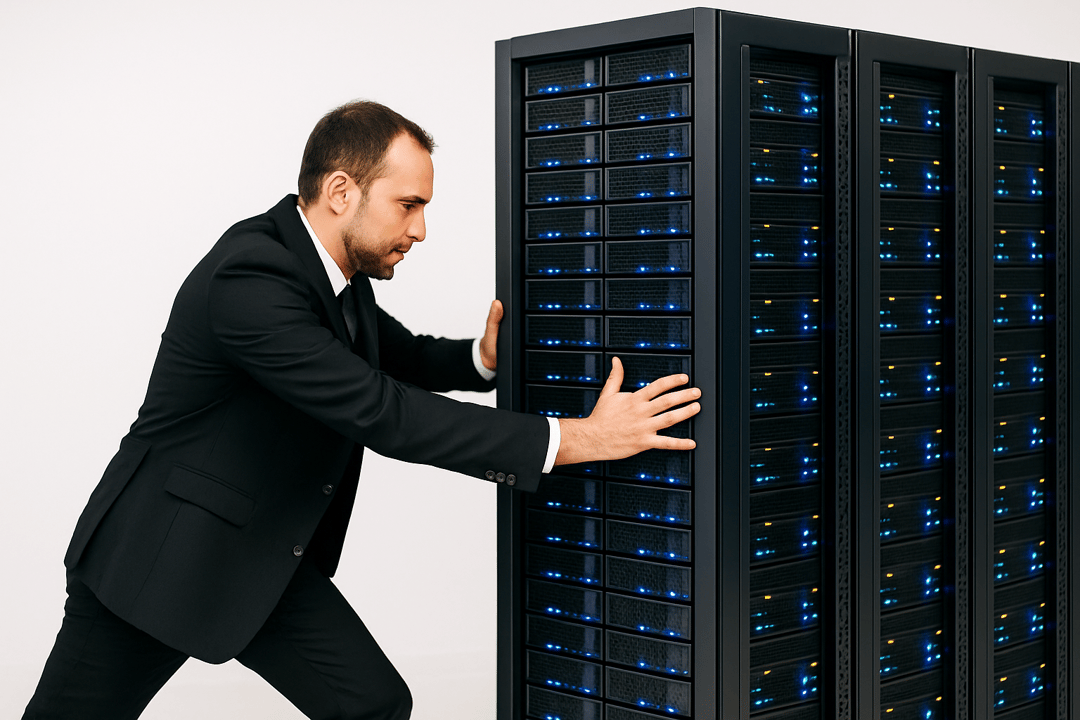Moving a production-grade data center has never been a trivial weekend chore, yet 2025 piles on fresh twists—AI-ready power densities, new ESG rules, and an always-on customer base that won’t tolerate a single blip. This step-by-step guide walks you through a proven 8-step framework, peppered with real-world tips, tables, and tools so you can nail your own data center migration checklist on the first attempt.
Why Plan a Data Center Migration in 2025?
|
Trigger
|
What’s Different in 2025?
|
Payoff
|
|
Spiraling energy costs
|
Utilities charge carbon surcharges; European CSRD reporting is now mandatory
|
Up to 30 % lower OPEX with greener facilities
|
|
End-of-life hardware
|
New GPU servers draw 2× more kW per rack
|
Consolidate, cut space, boost AI performance
|
|
Lease expiry or M&A
|
Shorter colo contracts leave little migration runway
|
Avoid punitive renewals & unlock better SLAs
|
|
Regulatory pressure
|
PCI DSS 4.0 & EU AI Act expand audit scope
|
Build compliance into fresh infrastructure
|
The 8-Step 2025 Data Center Migration Checklist
Tip: Treat each step as a phase gate. You don’t move forward until the previous box turns green.
1 Build the Business Case & Win Stakeholder Buy-In
- Calculate three numbers: total cost of ownership (TCO), downtime cost, and carbon reduction.
- Use the Atlassian downtime model—9000 per minute for large firms, 427 for SMBs—to calculate downtime cost for your data center move.
- Lock an executive sponsor and publish a one-page charter with goals, budget, and no-go criteria.
2 Create a Living Inventory & Dependency Map
A forgotten test database can torpedo your cut-over.
- Run auto-discovery tools (Faddom, Device42) to scan servers, VMs, containers, and micro-services.
- Classify each workload by criticality (Tier 0–3) and by data sensitivity (public, internal, restricted).
- Draw an application dependency map—below is a lightweight Mermaid diagram example:

3 Assess Risk & Design the Target Architecture
- Pick the right landing zone: on-prem, colo, cloud, or hybrid.
- Model power, cooling, and floor space. High-density AI racks may need liquid cooling.
- Draft a rollback plan. If Wave 1 fizzles, you must pivot without panic.
4 Write the Detailed Migration Runbook
|
Wave
|
Assets
|
Downtime Window
|
Owner
|
Rollback?
|
|
Pilot
|
Dev & QA
|
Sun 02:00–05:00
|
Ops Lead
|
Yes
|
|
Wave 1
|
Customer portals
|
Fri 22:00–Sat 06:00
|
App Lead
|
Yes
|
|
Wave 2
|
Analytics cluster
|
Sat 22:00–Sun 06:00
|
Data Eng
|
Yes
|
Include chain-of-custody steps, rigging requirements, truck routes, and insurance details. Your runbook is the orchestra score—update it every rehearsal.
5 Back Up, Replicate & Validate Data Integrity
- Enforce the 3-2-1-1-0 rule (3 copies, 2 media, 1 off-site, 1 immutable, 0 errors).
- Encrypt everything in transit and at rest; rotate keys before cut-over.
- Capture pre-migration checksums; rerun after restore and diff automatically.
6 Execute Migration Waves & Monitor in Real Time
- Start with a pilot wave; treat it like a dress rehearsal.
- Stream metrics to a dashboard—throughput, error rates, SLA breaches.
- Flip DNS or BGP anycast only when health checks return green three times in a row.
7 Post-Migration Testing & Optimization
- Functional tests: Can customers log in?
- Performance tests: Does latency stay below the SLA?
- Security tests: Run a fresh vulnerability scan and a quick pen-test.
- Fine-tune network QoS, enable autoscaling, and right-size storage tiers.
8 Project Closure, Documentation & Continual Improvement
- Hold a blameless retrospective; record wins and bruises.
- Update the CMDB and standard operating procedures.
- Archive the runbook template for the next move—edge sites and micro-DCs are coming.
Timeline & Resource Planner
|
Racks
|
Planning
|
Execution
|
Optimization
|
Typical Duration
|
|
≤10
|
4 wks
|
1 wk
|
2 wks
|
~2 months
|
|
20-50
|
8 wks
|
3 wks
|
4 wks
|
~4 months
|
|
>50
|
12 wks
|
6 wks
|
8 wks
|
6-7 months
|
SMEs: Use the shorter column as a step-by-step data center migration plan for SMEs to avoid bloated timelines.
Budget Checklist
|
Cost Head
|
Don’t Forget…
|
|
Colo build-out / Cloud landing zone
|
Cross-connects, onboarding fees
|
|
Hardware refresh
|
High-density racks, PDUs, cables
|
|
Physical transport
|
Rigging, shock sensors, insurance
|
|
People
|
Overtime, temp staff, third-party experts
|
|
Compliance
|
PCI DSS 4.0 audit, ESG reporting
|
Tools That Shrink Risk and Effort
|
Category
|
2025 Stand-Out Tools
|
Why It Matters
|
|
Discovery & ADM
|
Faddom, Turbonomic
|
Autofill inventory & maps
|
|
Replication & DR
|
Cohesity, Zerto
|
Near-zero-loss failover
|
|
Move Management
|
Sunbird dcTrack
|
Visual rack planning
|
|
IaC & Cut-Over
|
HashiCorp Terraform, Morpheus
|
Repeatable, version-controlled
|
|
Observability
|
Datadog, Grafana
|
Single pane, real-time alerts
|
Common Mistakes (And How to Avoid Them)
- Unlisted Shadow IT assets → Perform subnet scans and talk to application owners.
- Under-sizing GPU power draw → add 20 % headroom per rack.
- Firewall rule gaps after IP changes → pre-load rules in a staging config.
- License portability clauses overlooked → negotiate with vendors months ahead.
- Skipping post-move penetration testing → schedule it in the runbook.
FAQ Corner
How much downtime is acceptable in 2025?
Aim for < 30 minutes per critical app. Anything longer dents customer trust and slashes revenue.
Can I leapfrog on-prem straight to multi-cloud?
Yes—if you map dependencies and adopt cloud-native tooling. Otherwise, stage through a colo.
Do I need liquid cooling?
If rack density tops 30 kW or you run AI GPUs full tilt, plan for rear-door heat exchangers or direct-to-chip coolant.
How do I calculate carbon impact?
Collect kWh usage pre- and post-move, multiply by grid emission factors, and report in tons of CO₂e.
Ready to Start?
A flawless migration delivers lower costs, sharper agility, and a greener footprint. Follow this eight-step roadmap, keep your eyes on downtime math, and sidestep the traps that sink lesser projects.