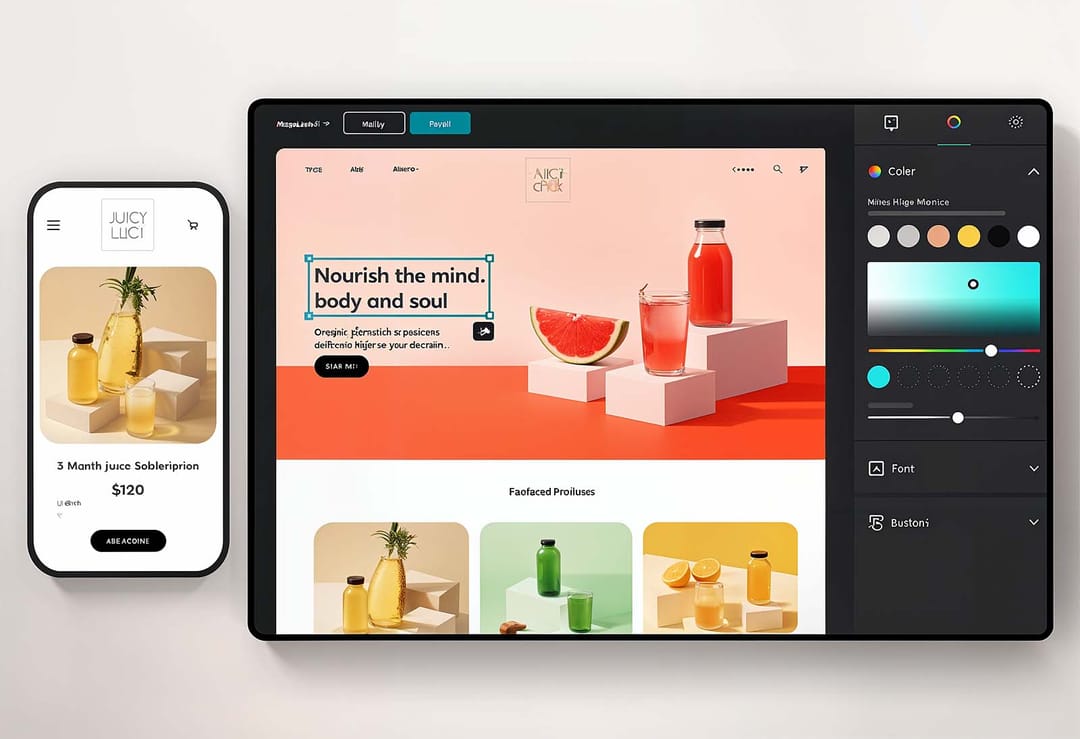Clarify goals and map features to outcomes
Before comparing platforms, write down exactly what you need your website to achieve. If you plan to sell, prioritize ecommerce tools (catalogs, inventory, payments, shipping). If content is central, ensure robust blogging and content management. For audience growth, favor built‑in marketing features across SEO, social, and email. Functionality is the most important factor—especially for small startups that can streamline operations by consolidating tools within a single service.
Define measurable objectives
- Sales targets (products, services, memberships, bookings)
- Content cadence (blog posts, landing pages, gated content)
- Acquisition channels (search, social, email) and the tools to support them
Match goals to platform capabilities
Even market leaders differ: some excel at payments and memberships; others lead in marketing, SEO, or content. Shortlist builders that cover your must‑haves now and provide upgrades as you grow.
AI‑powered creation and ongoing management
Templates can speed things up, but AI now accelerates the entire lifecycle. Modern builders let you describe your project in natural language and generate an on‑brand site you can refine with a drag‑and‑drop editor. Beyond launch, AI assists with product descriptions, marketing copy, image selection, logo creation, and site improvements—reducing manual effort and time to value.
How AI Gives You an Advantage
- Quickly builds websites customized for your brand or industry
- Creates text and visuals in large quantities
- Uses analytics to recommend better content, user experience, and SEO improvements
Ecommerce and transactions—even if you’re not retail
Transactions aren’t just for online stores. Service businesses increasingly sell bookings, memberships, tickets, digital products, gift cards, and more. Choose a builder that makes these flows simple, supports secure payments, and handles order management, delivery options, and sales analytics. Mind transaction fees: low/no‑fee options in higher‑tier plans can materially impact margins over time.
Key ecommerce considerations
- Product/service variants, taxes, coupons, shipping/pickup
- Integrated payments and clear fee structure
- Analytics and reporting to guide growth
Omnichannel operations and integrations
If you sell online and in‑person, look for seamless POS integrations and unified inventory. Ensure easy connections to marketplaces and social channels for discovery and engagement. A platform that “plays well” across your tool stack (CRM, email, ads) lowers friction and keeps customer data consistent.
Omnichannel must‑haves
- POS and booking integrations where applicable
- Social and marketplace sync
- Efficient content updates for frequent marketing campaigns
Design control, templates, and responsiveness
High‑quality templates vary widely by provider. Some allow deep customization—including pixel‑perfect control and full theme building—while others keep stricter guardrails. Confirm you’ll be happy with both the look and the UX. Mobile responsiveness is non‑negotiable; expect consistent, accessible experiences across devices.
What to evaluate in design
- Template quality, breadth, and flexibility
- Editor freedom vs. structure
- Responsive behavior and mobile editing previews
SEO, performance, accessibility, and reliability
A credible builder should make technical excellence easier, not harder. Out‑of‑the‑box SEO (sitemaps, SSL, structured URLs), strong Core Web Vitals, and fast page loads help rank and convert. Accessibility and reliability expand reach and ensure compliance.
Technical pillars to check
- Core Web Vitals/PageSpeed performance
- Built‑in SEO tools and structured best practices
- Accessibility support (semantic markup, ARIA options)
- Uptime, CDN, and scalable hosting
Pricing, fees, and total cost of ownership
Read plan details carefully. Intro discounts may rise on renewal; some features require add‑ons. For ecommerce, transaction fees can quietly erode margins—assess fees across plan tiers. Favor bundles that include essentials (domain, email, hosting, SSL) to keep costs predictable and integration headaches low.
Cost checklist
- Base subscription vs. renewal pricing
- Transaction and app marketplace fees
- Included essentials (domain, email, SSL, backups, CDN)
Platform fit, skill level, and maintenance model
Match the platform to your team’s technical skills. If you’re more technical, flexible tools with code access can be powerful. If not, choose simplicity with low/no maintenance. Open‑source ecosystems offer portability and more plugins but demand vigilance (updates, security, plugin evaluation). Closed‑source platforms reduce conflicts and maintenance by keeping components in a unified system.
Maintenance trade‑offs
- Open‑source: portability and breadth of plugins; higher upkeep
- Closed‑source: harmony and low maintenance; managed hosting and updates
Support, security, and all‑in‑one essentials
Great support matters—particularly for first‑time builders. Look for 24/7 help (ideally in your language), fast response times, and robust documentation. Bundles that include a free domain, secure hosting, email, backups, and an SSL certificate simplify setup and reduce compatibility risk.
Support signals
- Real‑time chat/phone, knowledgeable agents, localized options
- Clear guides, tutorials, and learning paths
Plan for growth and extensibility
Think beyond launch. Review higher‑tier and enterprise‑level plans (bespoke tools, support, hosting). A healthy ecosystem—apps, APIs, partner networks—lets you extend functionality without replatforming. As needs evolve (member areas, customer portals, scheduling), you should be able to scale without technical dead‑ends.
Future‑proofing markers
- App marketplace and third‑party integrations
- API and data portability options
- Enterprise plan with advanced support if/when needed
Innovation and AI readiness for tomorrow’s search
Choose a platform committed to continuous performance and feature improvements. As AI search grows, forward‑looking features that support machine‑readable discoverability (for example, dedicated files for LLM consumption) and synchronized business profiles help maintain visibility across the web. Ongoing optimizations—lightweight code output, lazy loading, element caching—compound your performance gains.
Innovation cues to watch
- Frequent product updates and transparent roadmaps
- AI‑assisted SEO/content tooling
- Support for emerging discoverability standards
Practical selection workflow
- Document goals and must‑have features (now vs. 12–24 months).
- Shortlist 2–3 platforms that align with those needs.
- Build a small proof of concept with each: homepage, a key landing page, and a transactional flow (purchase or booking).
- Compare performance, editor UX, integrations, and total cost (including fees).
- Validate support responsiveness and migration options before committing.
Quick Q&A
What matters most if I’m launching fast on a budget?
Prioritize builders with AI site generation, quality templates, bundled essentials (domain, SSL, hosting), and low/no transaction fees in the relevant plan. Ensure basic SEO and responsive design are built in, and confirm 24/7 support.
How do I future‑proof my choice?
Pick a platform with strong performance, scalable plans, an active ecosystem, and clear commitment to innovation (AI tools, accessibility, ongoing optimizations). Verify upgrade paths, APIs, and enterprise options to avoid replatforming later.
I don’t sell products—do I still need ecommerce features?
Likely yes. Many service businesses monetize via bookings, memberships, tickets, or digital goods. Choose a builder that supports secure transactions, clear fee structures, and analytics—even if traditional catalogs aren’t your focus.