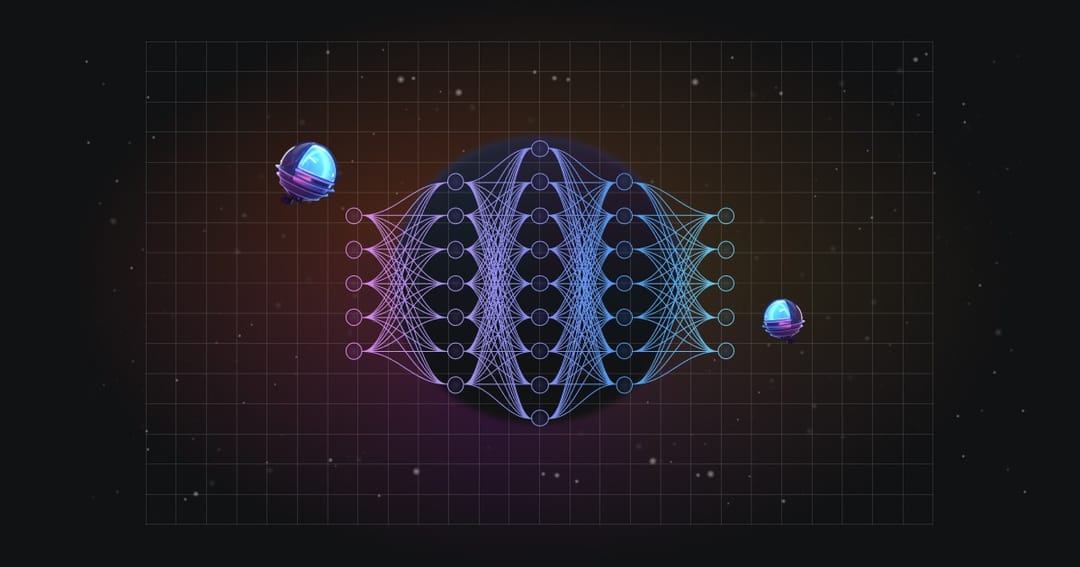The Best Machine Learning Tools You Need to Know
In 2025, machine learning (ML) is more accessible than ever. With a growing number of tools and platforms designed to simplify model development, deployment, and management, choosing the right ML tool has become critical for developers, data scientists, and enterprise teams.
Whether you're a beginner looking to dip your toes into ML or a seasoned engineer building production-ready models, this guide will walk you through the best machine learning tools currently shaping the landscape. We’ll explore everything from deep learning frameworks like TensorFlow and PyTorch to Automated Machine Learning (AutoML) tools, cloud-based platforms, and open-source libraries.
Let’s dive in.
Why Machine Learning Tools Matter
What Is Machine Learning?
Machine learning is a subset of artificial intelligence (AI) that enables systems to learn from data without being explicitly programmed. It relies on algorithms that recognize patterns and make decisions based on those patterns.
Why Tools Are Essential
Without the right tools, implementing machine learning can be overwhelming. ML tools abstract away the complexity of algorithms and provide intuitive interfaces, pre-trained models, and scalable infrastructure.
Types of Machine Learning Tools
-
Deep Learning Frameworks
-
Python Machine Learning Libraries
-
AutoML Tools
-
Cloud-Based ML Platforms
-
Open Source ML Tools
-
Enterprise ML Platforms
The Top Machine Learning Tools in 2025
Let’s explore the top machine learning tools across different categories and use cases.
TensorFlow – Best Deep Learning Framework for Production
-
Developer: Google Brain Team
-
Best For: Deep learning, production environments, large-scale ML projects
-
Type: Open-source, end-to-end framework
Features:
-
Supports both CPUs and GPUs
-
Has built-in AutoML and pre-trained models
-
Can deploy models on mobile, web, and edge devices (TensorFlow Lite, TensorFlow.js)
-
Integrates with Keras for high-level model building
Pros:
✅ Excellent documentation
✅ Strong community support
✅ Scalable and robust for enterprise use
Cons:
❌ Steeper learning curve for beginners
❌ Less intuitive for quick prototyping compared to PyTorch
PyTorch – Best for Research and Rapid Prototyping
-
Developer: Meta (Facebook)
-
Best For: Research, dynamic computation graphs, academic projects
-
Type: Open-source, flexible framework
Features:
-
Dynamic computation (define-by-run)
-
Seamless Python integration
-
Rich ecosystem (PyTorch Lightning, TorchVision, TorchText)
-
Strong support for computer vision and NLP
Pros:
✅ Easy to debug and modify models
✅ Growing popularity in research communities
✅ Excellent for custom architectures
Cons:
❌ Fewer built-in deployment tools
❌ Slightly less mature than TensorFlow for enterprise
Scikit-learn – Best Python Machine Learning Library for Beginners
-
Developer: Community-driven
-
Best For: Classical ML algorithms, data analysis, small to mid-sized datasets
-
Type: Open-source library
Features:
-
Supervised and unsupervised learning algorithms
-
Built-in tools for preprocessing, evaluation, and model selection
-
Lightweight and easy to integrate with NumPy and Pandas
Pros:
✅ Simple and intuitive API
✅ Great for teaching and prototyping
✅ No GPU support needed
Cons:
❌ Not suitable for deep learning
❌ Limited scalability for big data
🔗 Learn More About Scikit-learn
Amazon SageMaker – Best Cloud-Based ML Platform
-
Developer: Amazon Web Services (AWS)
-
Best For: Enterprise teams, scalable ML pipelines, cloud-native solutions
-
Type: Cloud-based platform
Features:
-
One-click training and deployment
-
AutoML capabilities
-
Jupyter notebook integration
-
Built-in algorithms and model registry
Pros:
✅ Fully managed service
✅ Excellent integration with AWS ecosystem
✅ Supports TensorFlow, PyTorch, MXNet, and more
Cons:
❌ Cost can escalate quickly
❌ Vendor lock-in with AWS
🔗 Learn More About Amazon SageMaker
Google Vertex AI – Best AI Platform for Google Cloud Users
-
Developer: Google Cloud
-
Best For: Unified AI development in the Google Cloud ecosystem
-
Type: Cloud-based platform
Features:
-
AutoML and MLOps integration
-
Pre-built models and pipelines
-
Integration with BigQuery and Dataflow
Pros:
✅ End-to-end workflow in one place
✅ Strong support for explainable AI
✅ Unified UI across Google Cloud services
Cons:
❌ Limited outside Google Cloud
❌ Less flexible for multi-cloud teams
🔗 Learn More About Google Vertex AI
Microsoft Azure Machine Learning – Best for Enterprise Teams Using Microsoft Stack
-
Developer: Microsoft
-
Best For: Integration with Azure, enterprise-grade security, DevOps workflows
-
Type: Cloud-based platform
Features:
-
Drag-and-drop designer for visual model building
-
Automated ML and MLOps
-
Supports ONNX, TensorFlow, PyTorch, and MLflow
Pros:
✅ Excellent for teams using Azure
✅ Strong governance and compliance features
✅ Supports both code-first and low-code workflows
Cons:
❌ More complex setup
❌ Pricing can be steep for large teams
RapidMiner – Best for End-to-End Data Science Workflows
-
Developer: RapidMiner Inc.
-
Best For: Visual data science, automation for non-coders
-
Type: Cloud + desktop application
Features:
-
Drag-and-drop visual interface
-
Built-in data prep and modeling tools
-
Supports R, Python, and SQL scripts
Pros:
✅ No coding required for basic use
✅ Excellent for business users and analysts
✅ Strong support for data mining and predictive analytics
Cons:
❌ Free version limited
❌ Slower performance with large datasets
KNIME – Best for Visual ML Workflows and Collaboration
-
Developer: KNIME AG
-
Best For: Visual programming, data analytics, and team collaboration
-
Type: Open-source platform
Features:
-
Node-based workflow builder
-
Integration with Python, R, and deep learning frameworks
-
No-code or low-code ML modeling
Pros:
✅ Highly extensible via plugins
✅ Great for team-based data science
✅ Supports both technical and non-technical users
Cons:
❌ Steeper learning curve for new users
❌ Slower with very large datasets
Ludwig – Best for Code-Free Deep Learning
-
Developer: Uber
-
Best For: No-code deep learning model training
-
Type: Open-source, declarative framework
Features:
-
YAML-based configuration
-
Visualization tools
-
Built on top of TensorFlow
Pros:
✅ No coding required
✅ Easy to train and evaluate models
✅ Ideal for internal tools and fast prototyping
Cons:
❌ Limited flexibility for advanced users
❌ Not ideal for production use cases
H2O.ai – Best for Business-Focused AutoML
-
Developer: H2O.ai
-
Best For: Automated machine learning in business analytics
-
Type: Open-source + enterprise edition
Features:
-
AutoML for automatic model selection
-
Interpretable models and dashboards
-
Supports Java, Python, R
Pros:
✅ Fast model development
✅ Strong focus on business applications
✅ Good documentation and tutorials
Cons:
❌ Less suited for deep learning
❌ Limited customization options
IBM Watson Studio – Best for AI Model Management in Large Enterprises
-
Developer: IBM
-
Best For: Enterprise AI, integration with IBM Cloud
-
Type: Cloud-based platform
Features:
-
AutoAI for automated model development
-
Model registry and lifecycle management
-
Supports TensorFlow, PyTorch, and Scikit-learn
Pros:
✅ Robust governance and model monitoring
✅ Strong for regulated industries like finance and healthcare
✅ Visual tools for model building
Cons:
❌ Expensive for small teams
❌ Complex UI for new users
🔗 Learn More About IBM Watson Studio
Apache Spark MLlib – Best for Big Data Processing
-
Developer: Apache Software Foundation
-
Best For: Distributed machine learning, real-time analytics
-
Type: Open-source library
Features:
-
Built-in algorithms for classification, clustering, and regression
-
Real-time streaming and batch processing
-
Runs on Hadoop, Mesos, Kubernetes, and standalone clusters
Pros:
✅ Excellent for large-scale data
✅ Works well with Spark ecosystem
✅ Supports Scala, Java, Python, R
Cons:
❌ Less suitable for deep learning
❌ Requires cluster setup
🔗 Learn More About Spark MLlib
Keras – Best for Fast Prototyping
-
Developer: François Chollet (Google)
-
Best For: Quick model experimentation
-
Type: High-level API (runs on TensorFlow, Theano, or CNTK)
Features:
-
Modular and user-friendly
-
Supports convolutional and recurrent networks
-
Runs seamlessly on CPU and GPU
Pros:
✅ Beginner-friendly
✅ Excellent for fast iteration
✅ Compatible with TensorFlow and Theano
Cons:
❌ Less control for advanced users
❌ Not as flexible as raw TensorFlow
Databricks – Best for Collaborative ML Projects
-
Developer: Databricks
-
Best For: Unified analytics and collaborative model development
-
Type: Cloud-based unified analytics platform
Features:
-
Integration with MLflow for tracking
-
Built-in notebooks and dashboards
-
Supports Python, R, Scala, and SQL
Pros:
✅ Unified data and ML platform
✅ Excellent for teamwork and version control
✅ Powerful for big data with Delta Lake
Cons:
❌ Pricing can be high
❌ Not ideal for small teams
Colab (Google Colaboratory) – Best for Education and Experimentation
-
Developer: Google
-
Best For: Learning, research, small-scale ML
-
Type: Cloud-based Jupyter notebook environment
Features:
-
Free access to GPUs and TPUs
-
Easy sharing and collaboration
-
Integration with Google Drive and GitHub
Pros:
✅ Free to use
✅ Great for tutorials and demos
✅ No setup required
Cons:
❌ Limited compute hours for free tier
❌ Not suitable for large-scale production
XGBoost – Best Gradient Boosting Library
-
Developer: Tianqi Chen
-
Best For: Structured data, Kaggle competitions, classification
-
Type: Open-source library
Features:
-
Tree-based learning algorithms
-
Handles missing data and outliers well
-
Supports parallel processing
Pros:
✅ High performance and accuracy
✅ Widely used in competitions
✅ Supports multiple languages (Python, R, Java)
Cons:
❌ Can overfit if not tuned properly
❌ Memory intensive
Weka – Best for Academic Research and Teaching
-
Developer: University of Waikato
-
Best For: Educational use, small-scale ML
-
Type: Open-source Java-based platform
Features:
-
GUI for model building
-
Built-in data preprocessing and visualization
-
Support for classification, regression, and clustering
Pros:
✅ Easy to use for students and researchers
✅ Great for teaching ML concepts
✅ No coding required for basic use
Cons:
❌ Outdated for modern deep learning
❌ Limited scalability
OpenNN – Best for C++ Deep Learning Enthusiasts
-
Developer: Artelnics
-
Best For: High-performance C++ deep learning
-
Type: Open-source library
Features:
-
Written in C++ for speed
-
Tools for regression, classification, and forecasting
-
Built-in visualization and testing tools
Pros:
✅ Fast and efficient
✅ Good for embedded systems
✅ Strong math foundation
Cons:
❌ Smaller community
❌ Steep learning curve
Breeze – Best for Business Automation with LLMs
-
Developer: HubSpot
-
Best For: CRM enrichment, marketing automation
-
Type: AI-powered toolset
Features:
-
Leverages ChatGPT, Mistral, and Claude
-
Automatically updates CRM data
-
Works with HubSpot CRM directly
Pros:
✅ Minimal configuration required
✅ Direct business impact
✅ LLM integration for sales and marketing
Cons:
❌ Niche use case
❌ Limited outside of HubSpot
MLflow – Best for ML Lifecycle Management
-
Developer: Databricks
-
Best For: Tracking, deploying, and managing ML experiments
-
Type: Open-source platform
Features:
-
Tracking: logs parameters, metrics, and code versions
-
Projects: standardize ML workflows
-
Models: packaging format for deployment
Pros:
✅ Excellent for reproducibility
✅ Integrates with many platforms
✅ Supports any ML framework
Cons:
❌ Requires self-hosting (or managed version)
❌ Limited UI features in open-source version
Apache Mahout – Best for Math-Driven ML Development
-
Developer: Apache Software Foundation
-
Best For: Custom algorithm development, math-heavy projects
-
Type: Open-source library
Features:
-
Linear algebra-based DSL (Domain Specific Language)
-
Recommender engines, clustering, classification
-
Runs on Apache Spark and Hadoop
Pros:
✅ Designed for mathematicians and statisticians
✅ Extensible and customizable
✅ Scalable for distributed computing
Cons:
❌ Steep learning curve
❌ Less beginner-friendly
Choosing the Right Tool for Your Needs
By Skill Level
| Tool | Best For |
|---|---|
| Scikit-learn | Beginners |
| KNIME | Intermediate |
| TensorFlow / PyTorch | Advanced |
| RapidMiner | All skill levels |
| Ludwig | Non-programmers |
By Industry Use Case
| Industry | Recommended Tools |
|---|---|
| Healthcare | TensorFlow, IBM Watson Studio |
| Finance | XGBoost, H2O.ai |
| E-commerce | Amazon Personalize, Vertex AI |
| IoT | TensorFlow Lite, PyTorch Mobile |
| Education | Colab, Scikit-learn, Weka |
By Deployment Needs
| Deployment Type | Tools |
|---|---|
| Cloud | Vertex AI, SageMaker, Azure ML |
| Edge | TensorFlow Lite, PyTorch Mobile |
| On-Premise | KNIME, MLflow, IBM Watson Studio |
| Open Source | Scikit-learn, PyTorch, Apache Spark MLlib |
By Cost
| Tool | Cost |
|---|---|
| TensorFlow, PyTorch | Free |
| Scikit-learn | Free |
| RapidMiner | Free tier + paid plans |
| KNIME | Free + enterprise edition |
| IBM Watson Studio | Free tier + enterprise pricing |
| Azure ML | Starts at $10/user/month |
| Google Vertex AI | Pay-as-you-go starting at $0.19/hour |
| Ludwig | Free |
| H2O.ai | Open-source + enterprise edition |
Emerging Trends in Machine Learning Tools
AutoML and No-Code Solutions
Tools like Google AutoML, Azure AutoML, and Amazon SageMaker Autopilot are making machine learning more accessible to non-experts. These platforms automatically select features, tune hyperparameters, and optimize models for deployment.
Pro Tip: AutoML is ideal for businesses that want to build models quickly without hiring a full ML team.
Edge ML and Real-Time AI
With the rise of IoT, edge computing, and mobile AI, frameworks like TensorFlow Lite and PyTorch Mobile are gaining traction. These tools allow developers to deploy models directly onto mobile and embedded devices.
Example: Self-driving cars use edge ML for real-time object detection and decision-making.
Explainable AI (XAI)
Transparency is becoming essential in regulated industries. Tools like IBM Watson Studio, H2O.ai, and Alibi Explain help visualize and interpret model decisions, making AI more trustworthy.
Case Study: A financial institution used H2O.ai to explain credit risk models and reduce bias in loan approvals.
Federated Learning
Privacy-preserving machine learning is on the rise. Tools like TensorFlow Federated and PySyft allow models to be trained across decentralized devices while keeping data private.
Use Case: Healthcare institutions can train diagnostic models without sharing patient data.
Integration with Blockchain and Quantum Computing
While still early, platforms like Qiskit and ModsysML are exploring quantum-enhanced machine learning and secure data handling using blockchain.
Future Outlook: These tools could revolutionize how we handle encryption, fraud detection, and high-speed ML.
Machine Learning Tools by Domain
NLP Tools
-
TensorFlow
-
PyTorch
-
Hugging Face Transformers
-
spaCy
-
NLTK
Real-World Example: A startup used PyTorch and Transformers to build an AI customer support chatbot.
Computer Vision Tools
-
OpenCV
-
TensorFlow
-
PyTorch
-
Vertex AI Vision
-
Amazon Rekognition
Case Study: A retail company used Vertex AI Vision to implement real-time inventory tracking using cameras.
Time Series and Forecasting Tools
-
Amazon Forecast
-
Prophet
-
LightGBM
-
XGBoost
-
TensorFlow Time Series
Use Case: A logistics company used Prophet to predict delivery delays during peak seasons.
Reinforcement Learning Tools
-
Stable Baselines3
-
TensorFlow Agents
-
RLlib (Ray)
-
PyTorch Geometric
Application: Game AI, robotics, and recommendation engines use reinforcement learning to adapt dynamically.
MLOps and Model Monitoring Tools
-
MLflow
-
BentoML
-
Seldon Core
-
Neptune.ai
-
Weights & Biases
Real-World Example: A fintech company used MLflow to track model performance across thousands of transactions daily.
Comparison Table of Top Machine Learning Tools
| Tool | Type | Best For | Pros | Cons | Pricing |
|---|---|---|---|---|---|
| TensorFlow | Deep Learning Framework | Production models, research | Scalable, strong community | Steep learning curve | Free (cloud services paid) |
| PyTorch | Deep Learning Framework | Research and prototyping | Flexible, Python-native | Less optimized for production | Free |
| Scikit-learn | Machine Learning Library | Traditional ML | Easy to learn, great docs | No deep learning | Free |
| Azure ML | Cloud ML Platform | Enterprise teams | Seamless Microsoft integration | Expensive beyond small teams | Starts at $10/user/month |
| Vertex AI | Cloud ML Platform | Google Cloud users | Unified platform, AutoML | Vendor lock-in | Starts at $0.19/hour |
| KNIME | Visual ML Tool | Data science workflows | No-code interface | Slower with big data | Free + enterprise |
| RapidMiner | Visual ML Platform | Business analytics | Drag-and-drop interface | Less powerful for deep learning | Starts at $15/user/month |
| H2O.ai | AutoML Platform | Business analytics | Fast, interpretable | Limited for deep learning | Open-source + enterprise |
| Ludwig | No-code Deep Learning | Non-programmers | Declarative config, easy to use | Limited customization | Free |
| Amazon SageMaker | Cloud ML Platform | AWS users | One-click deployment | AWS-dependent | Pay-as-you-go |
Ethical Considerations in ML Tools
Bias and Fairness
Tools like IBM Watson Studio and H2O.ai offer fairness modules to detect and mitigate bias in model predictions.
Data Privacy
Platforms like Google Vertex AI and Azure ML include data encryption and privacy-preserving techniques like federated learning and differential privacy.
Model Interpretability
Alibi Explain, SHAP, and LIME help explain model decisions — especially important in healthcare and finance.
Responsible AI and Governance
Frameworks like MLflow, Seldon Core, and Neptune.ai help teams manage model lifecycles and ensure ethical practices.
How to Stay Updated with New ML Tools
Follow Industry Blogs and Newsletters
-
Towards Data Science
-
Machine Learning Mastery
-
KDnuggets
-
Hugging Face blog
-
Google AI Blog
Join Online Communities
-
Reddit (r/MachineLearning, r/datascience)
-
Stack Overflow
-
Kaggle Kernels
-
GitHub repositories
Attend Conferences and Webinars
-
NeurIPS
-
ICML
-
Google I/O
-
Microsoft Ignite
-
AWS re
Experiment with New Tools
-
Try out new frameworks on GitHub
-
Use playground environments like Colab
-
Participate in open-source ML projects
Frequently Asked Questions (FAQs)
What is the best machine learning tool for beginners?
Scikit-learn and KNIME are the most beginner-friendly, offering simple APIs and visual interfaces.
How do I choose the right ML tool for my project?
Consider your team size, technical skills, data volume, and deployment needs.
-
Small teams: Scikit-learn, Colab
-
Research: PyTorch, Jupyter
-
Enterprise: Vertex AI, Azure ML
Are there any completely free machine learning tools?
Yes! Scikit-learn, PyTorch, TensorFlow, and KNIME are free and open-source.
What are the best tools for deep learning?
TensorFlow, PyTorch, and Keras dominate the deep learning space.
Can I use machine learning tools without coding?
Yes. RapidMiner, KNIME, and Ludwig support no-code workflows.
What are the best tools for model deployment?
BentoML, TorchServe, and TensorFlow Serving are leading the way in model deployment.
How do ML tools handle big data?
Tools like Apache Spark, Databricks, and H2O.ai are built for scalability and distributed computing.
How important is community support?
Very. Tools with strong communities (TensorFlow, PyTorch, Scikit-learn) have better documentation, tutorials, and troubleshooting support.
How to Get Started
Try Free Tools First
Start with Scikit-learn, KNIME, Colab, and H2O.ai
Take Online Courses
Build a Sample Project
Try predicting housing prices, classifying images, or building a recommendation engine using a dataset from Kaggle
Join ML Communities
Consider Certifications
-
Google Professional ML Engineer
-
AWS Certified ML
-
Microsoft Azure ML Engineer
-
IBM Certified Data Scientist
Additional Resources
Online Tutorials and Courses
GitHub Repositories
Blogs and Newsletters
Podcasts and Videos
-
The TWiML AI Show
-
MIT OpenCourseWare ML Lectures
-
Google Developers YouTube Channel
Official Documentation
Conclusion
Choosing the right ML tool depends on your specific needs, team size, and industry. Whether you're a beginner experimenting with Scikit-learn or an enterprise scaling models with Vertex AI, the right tool empowers your team to build smarter, faster, and more responsibly.
As machine learning continues to evolve, staying ahead means adopting tools that not only solve problems but also scale ethically and efficiently.
Take the Next Step
Want help choosing the right machine learning tool for your next project?
📩 Sign up for our newsletter to get curated updates, case studies, and tutorials delivered straight to your inbox.
Let’s build the future — together.