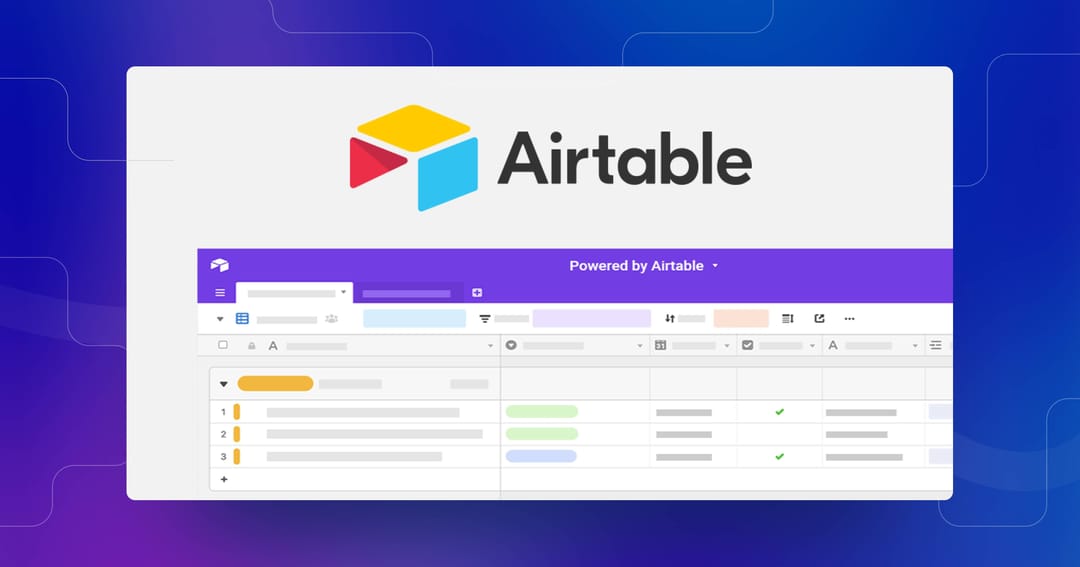Are you drowning in spreadsheets? Juggling countless tools to manage projects, clients, and ideas? Do you ever wish there was a more visual, flexible, and dare we say fun way to organize all that crucial information? If that sounds familiar, you've probably heard whispers about Airtable. It often gets described as a spreadsheet-database hybrid, but what does that really mean for you? Is it the organizational superhero you've been searching for, or just another tool with a steep learning curve?
Welcome to our honest Airtable review for 2025. Forget the hype for a moment. We're diving deep into the real Airtable pros and cons, exploring its strengths, weaknesses, and everything in between. We want to give you the insights you need to decide if Airtable is the right fit for your specific needs, whether you're running a small business, managing team projects, organizing marketing campaigns, or even just trying to get your personal life in order.
This review is for you if you're:
-
A small business owner looking for a flexible CRM or project tracker.
-
A project manager tired of rigid software.
-
A marketer needing a powerful content calendar.
-
A creative professional managing assets and clients.
-
Anyone feeling limited by traditional spreadsheets.
Our goal? To provide a clear, comprehensive look at Airtable's advantages and Airtable's limitations. By the end, you'll understand its core capabilities and whether its unique blend of spreadsheet familiarity and database power is the solution you need. Let's get started!
First Things First: What Exactly Is Airtable? (Let's Break It Down)
Okay, let's cut through the jargon. At its heart, Airtable looks a bit like a spreadsheet (think Google Sheets or Excel). You've got grids, rows, and columns. But that's where the similarities start to fade. Airtable is fundamentally a relational database disguised in a user-friendly interface. Think of it less like a calculator and more like a set of super-powered Lego bricks for building your own custom applications to manage information.
To really grasp the pros and cons of Airtable, you need to understand its building blocks:
-
Bases: These are your main containers, like individual databases or projects. You might have a Base for your "Marketing Campaigns," another for "Client CRM," and maybe one for "Personal Recipe Collection."
-
Tables: Within a Base, Tables hold specific types of information, similar to tabs in a spreadsheet. In your "Client CRM" Base, you might have Tables for "Contacts," "Companies," and "Interactions."
-
Fields: These are the columns in your Tables, but they're way more powerful than spreadsheet cells. You can have standard fields like Text, Number, and Date, but also specialized ones like Attachments, Checkboxes, Dropdown Lists, Formulas, Currency, Barcodes, and crucially, Links to other Tables.
-
Records: These are the rows in your Tables, representing individual items. A Record could be a specific client, a single task, a marketing asset, or a particular interaction log.
-
Views: This is where Airtable truly shines! Views let you look at the same data in different ways without changing the underlying information. Common Views include:
-
Grid View: The classic spreadsheet look.
-
Calendar View: See records plotted on a calendar (perfect for deadlines or events).
-
Kanban View: Visualize records as cards stacked in lanes (great for project stages or sales pipelines).
-
Gallery View: Display records as visual cards, highlighting images or attachments.
-
Gantt View: Create project timelines showing task dependencies.
-
Form View: Easily create web forms to collect data directly into your Table.
-
Linked Records: This is the relational database magic. You can link Records between Tables. For example, in your CRM Base, you can link each "Interaction" Record back to the specific "Contact" Record and the relevant "Company" Record. This creates powerful connections that spreadsheets just can't handle easily.
-
Automations: Set up "if this, then that" workflows directly within Airtable. For instance, "When a Task's status changes to 'Complete', automatically notify the Project Manager via Slack."
-
Interfaces: Design custom, visual dashboards or simple applications based on your Airtable data. You can share specific views and functionalities with team members or clients without giving them access to the entire underlying Base. It's like building mini-apps without needing to code!
Think of it this way: If Excel is a powerful calculator for numbers, Airtable is a customizable workshop for organizing any kind of information and workflow.
The Upside: Unpacking the Biggest Airtable Pros (Why People Love It)
So, what makes users rave about Airtable? What are the main advantages of using Airtable? Let's explore the key benefits that make it such a compelling tool for so many.
Unmatched Flexibility: The Star Pro of Airtable
This is arguably Airtable's biggest selling point. Unlike rigid software that forces you into predefined structures, Airtable adapts to you.
-
Build Almost Anything: Need a project tracker? A CRM? An inventory manager? A content calendar? An applicant tracking system? A bug tracker? A personal habit tracker? Yes, yes, and yes. Its flexible structure means you can design a Base for virtually any information management need. You start with a blank slate or a template and customize it precisely.
-
Visualize Data Your Way: The power of Views cannot be overstated. Imagine managing a content calendar. You can see deadlines in the Calendar View, track progress visually in the Kanban View (To Do, Writing, Editing, Published), and see all details in the Grid View. It's the same data, just presented in the most useful format for the task at hand. This adaptability is a massive Airtable advantage.
-
Supercharged Fields: Forget basic text and numbers. Need to attach mockups directly to a task? Use an Attachment field. Want to calculate project budgets automatically? Use a Formula field. Need to link a task to its parent project? Use a Linked Record field. This richness allows you to capture and connect information in ways spreadsheets only dream of.
Collaboration Powerhouse: Working Better, Together
Airtable is built for teams. It moves beyond the chaos of emailing spreadsheet versions back and forth.
-
Real-Time Synchronization: Everyone works on the same version, always. Changes made by one team member appear instantly for others. This eliminates confusion and ensures everyone is on the same page.
-
Contextual Communication: You can comment directly on individual Records. Need to ask a question about a specific task or client? Just @mention a teammate in the comment section of that Record. Discussions stay organized and linked to the relevant data.
-
Granular Permissions (Paid Plans): Control who can see and do what. You can restrict access to entire Bases, specific Tables, or even individual Fields. Need your sales team to see deal info but not commission calculations? Airtable's permissions make that possible, which is crucial for data security and workflow management.
Automation Magic: Putting Repetitive Tasks on Autopilot
Why manually send notifications or update statuses when Airtable can do it for you?
-
No-Code Automations: Airtable's built-in automation builder is surprisingly intuitive. You can set up triggers (e.g., "When a record enters a view," "When a form is submitted") and actions (e.g., "Send a Slack message," "Create a new record," "Update a record," "Send an email"). This saves significant time on administrative tasks.
-
Example: Automatically assign a new lead (submitted via an Airtable Form) to a sales rep based on region.
-
Example: When a project task status is updated to "Needs Review," automatically send an email notification to the manager.
-
Vast Integration Ecosystem: Beyond its native capabilities, Airtable connects seamlessly with thousands of other applications using tools like Zapier, Make.com (formerly Integromat), or its own growing list of direct integrations (Slack, Google Workspace, Microsoft Teams, etc.). This allows you to incorporate Airtable into your existing tech stack and automate complex, multi-app workflows.
Surprisingly User-Friendly & Visually Appealing (Mostly!)
For all its power, Airtable manages to maintain a relatively clean and inviting interface, especially compared to traditional databases or even complex spreadsheets.
-
Intuitive Interface: The basic grid view feels familiar, and common actions like adding records or editing fields are straightforward. The visual nature of Kanban and Gallery views makes data engaging.
-
Drag-and-Drop Ease: Reordering fields, dragging cards on a Kanban board, or resizing columns feels smooth and intuitive.
-
Rich Template Library: Don't want to start from scratch? Airtable offers a vast library of pre-built templates for common use cases (project management, CRM, event planning, etc.). These are fantastic starting points that you can then customize.
Airtable Interfaces: Your Data, Your Custom App
Introduced more recently, Interfaces are a game-changer for sharing and interacting with Airtable data.
-
Build Focused Dashboards: Create simplified views of your data tailored to specific users or tasks. Imagine a dashboard for your sales team showing only their leads and key metrics, or a simple form for event attendees to check in.
-
No Code Required: You can build these Interfaces using a drag-and-drop editor, pulling data directly from your Bases without needing any programming skills.
-
Share Securely: Share Interfaces with specific people (even those without full Airtable access, depending on your plan) so they can see or interact with only the information you want them to.
The Downside: Facing the Airtable Cons (Potential Dealbreakers?)
Now for the other side of the coin. No tool is perfect, and Airtable is no exception. Understanding the Airtable limitations and potential drawbacks is crucial before you commit.
That Learning Curve Can Be Sneaky Steep: A Major Airtable Con
While the basics are approachable, truly mastering Airtable takes effort.
-
Beyond Spreadsheets: The biggest hurdle for many is grasping the relational database concepts. Understanding how and why to link tables, use lookup fields, rollup fields, and count fields requires a shift in thinking from the flat structure of a spreadsheet. It's powerful, but not immediately intuitive if you're new to databases.
-
Formula Frustrations: Airtable's formula language is powerful but distinct from Excel or Google Sheets. Expect to spend time consulting documentation or community forums when you first start writing anything beyond simple calculations. Common spreadsheet functions might have different names or syntax.
-
Thoughtful Setup Required: You can just dump data into Airtable, but you won't unlock its real potential. Designing an effective Base – figuring out the right Tables, Fields, and relationships – requires upfront planning and thinking about your workflow. It's not always a quick setup.
The Price of Power: Airtable Costs & Limitations
Airtable's pricing can be a significant factor, especially for larger teams.
-
Free Plan Constraints: The free plan is excellent for personal use or trying Airtable out, but you'll likely hit limits quickly in a business context. Key limitations include:
-
Record Limits: 1,000 records per base.
-
Attachment Space: 1GB per base.
-
Automation Runs: Limited number per month.
-
Revision History: Only 2 weeks.
-
Interface Designer: Limited features.
-
Per-User Pricing Adds Up: Paid plans (Plus, Pro, Enterprise) unlock higher limits, advanced features (like Gantt & Timeline views, more robust permissions, Interfaces, more automations), but they are priced per user, per month. This can become expensive for large teams compared to tools with flat-rate or tiered pricing for blocks of users.
-
Plus Plan: Increases limits, adds more colors/options. Good for smaller teams needing more capacity.
-
Pro Plan: The sweet spot for many businesses, unlocking key features like Gantt, Timeline, advanced Interface capabilities, more automations, and granular permissions.
-
Enterprise Plan: For large organizations needing advanced security, admin controls, and unlimited features.
-
Value Proposition: You need to weigh the cost against the potential efficiency gains, customization benefits, and consolidation of other tools. For many, the Pro plan's features justify the cost, but it's a key consideration.
Not Always a True Database Replacement (Especially at Scale)
While it's a database, it has its limits compared to traditional SQL databases.
-
Performance with Massive Data: Airtable generally performs well up to tens of thousands of records per base. However, users report potential sluggishness with bases exceeding 50,000-100,000 records, especially those involving complex linked records, formulas, and many simultaneous users. It's not built for true big data warehousing. This is one of the key Airtable limitations for complex data analysis tasks.
-
Advanced Database Features: It lacks some functionalities that database administrators rely on, such as complex SQL querying (its formula/filter system is powerful but different), fine-tuned indexing for performance optimization, or stored procedures for complex server-side logic.
Mobile App: Good, Not Great
While Airtable offers mobile apps for iOS and Android, the experience isn't always seamless.
-
Okay for Viewing & Quick Edits: You can access your data, check statuses, and make simple updates on the go.
-
Clunky for Complex Work: Designing Bases, setting up intricate views, writing complex formulas, or doing heavy data entry is significantly easier and more efficient on the desktop/web version. The mobile app feels more like a companion than a full-featured alternative.
Cloud-Dependent: Need That Internet Connection
Airtable is primarily a cloud-based tool.
-
Online Access Required: While the mobile apps have some limited offline capabilities (syncing changes once reconnected), you generally need an active internet connection to access and work with your data effectively. This can be a limitation for field teams or users with unreliable internet access.
Airtable Pros and Cons in Action: Real-World Scenarios
Theory is great, but how does Airtable stack up in practice? Let's look at common use cases.
Project Management: Flexible Friend or Feature-Light Foe?
-
Pros: Highly customizable workflows. Visual pipelines using Kanban view. Timeline planning with Gantt view (Pro plan). Ability to link tasks to projects, deliverables, clients, and resources. Custom fields let you track exactly what matters for your projects.
-
Cons: Lacks some built-in features found in dedicated PM tools like Asana or Monday.com (e.g., sophisticated time tracking, workload balancing dashboards, client portals/billing often require more setup or integrations). Requires effort to build out your ideal PM system.
CRM (Customer Relationship Management): DIY Dream or Too Much Work?
This is a popular use case, especially regarding the pros and cons of using Airtable for small business CRM.
-
Pros: Build a CRM tailored precisely to your sales process and customer data needs. Track unique information traditional CRMs might not accommodate. Link contacts to companies, deals, interactions, support tickets, and even projects. Relatively inexpensive compared to many dedicated CRMs, especially if you can make the Free or Plus plan work.
-
Cons: Takes significant time and effort to design and build compared to an off-the-shelf CRM like HubSpot or Salesforce. Lacks advanced, built-in sales automation features (e.g., complex email sequencing, lead scoring) found in dedicated platforms – you'd rely on integrations. Reporting might require more manual setup.
Content Calendars & Marketing Campaigns: A Perfect Match?
-
Pros: Calendar view is ideal for visualizing publish dates. Kanban view works great for tracking content stages (Idea -> Writing -> Editing -> Published). Gallery view is perfect for previewing visual assets. Link content pieces to campaigns, target personas, writers, and performance metrics. Automations can notify stakeholders of status changes.
-
Cons: Requires thoughtful setup to create a robust workflow. Doesn't typically include built-in social media scheduling (requires integration with tools like Buffer or Hootsuite).
Personal Organization (Beyond Work): Overkill or Awesome?
-
Pros: Fantastic for organizing complex personal information – collections (books, movies, recipes), trip planning (linking flights, accommodations, activities), detailed budgeting, habit tracking. If you enjoy structured data and visual organization, it can be amazing.
-
Cons: Can feel like using a sledgehammer to crack a nut for very simple lists or notes. A basic notes app (like Google Keep or Apple Notes) or a simple to-do list app might be quicker and easier for straightforward tasks.
Airtable vs. The World: How Does It Compare?
Understanding the Airtable pros and cons also means seeing how it fits into the broader tool landscape.
| Feature/Aspect | Airtable | Spreadsheets (Excel/Sheets) | Notion | Dedicated PM Tools (Asana/Monday) | Traditional Databases (SQL) |
|---|---|---|---|---|---|
| Primary Strength | Flexible, relational data management, Views | Complex calculations, large numerical data | Integrated docs, notes, wikis, databases | Out-of-the-box PM features | Scalability, power, complex queries |
| Data Structure | Relational Database (user-friendly) | Flat tables | Mix of docs & databases (less structured) | Task/Project focused | Highly structured relational |
| Flexibility | Very High | Moderate (within grid) | High (freeform + database) | Moderate (within PM scope) | Low (rigid schema) |
| Ease of Use | Moderate (easy start, steeper mastery) | High (familiar) | Moderate (can get complex) | Moderate to High | Low (requires technical skills) |
| Collaboration | Excellent | Good (Sheets) / Okay (Excel) | Excellent | Excellent | N/A (depends on front-end) |
| Automations | Good built-in + Integrations | Limited (scripts) | Basic built-in + Integrations | Good built-in + Integrations | Requires coding |
| Best For | Custom workflows, linked info, visual data | Number crunching, financial models | Knowledge bases, notes, simple tracking | Structured project management | Massive datasets, complex apps |
| Key Limitation | Learning curve, cost at scale, data limits | Handling relational data, limited views | Database structure less robust than Airtable | Less customizable than Airtable | Requires technical expertise |
-
Airtable vs. Spreadsheets: Choose Airtable when you need to link related information (like projects to tasks), visualize data in multiple ways (Kanban, Calendar), collaborate easily on specific records, or collect data via forms. Stick to spreadsheets for heavy-duty calculations or simple lists.
-
Airtable vs. Notion: Choose Airtable for more robust, structured database needs, complex relationships, forms, and powerful automations. Choose Notion if your focus is more on integrating documents, notes, and wikis with simpler database tables. Many people use both!
-
Airtable vs. Dedicated PM Tools: Choose Airtable if you need ultimate customization beyond standard PM features or want to integrate project data deeply with other business info (like CRM). Choose dedicated tools if you want more PM-specific features out-of-the-box and prefer a potentially quicker setup just for project management.
-
Airtable vs. Traditional Databases: Choose Airtable for speed, accessibility, and empowering non-developers to build custom solutions. Choose traditional databases for massive scale, complex querying needs, and when you have dedicated development resources.
The Big Question: Is Airtable Right for You? (Weighing the Pros and Cons)
Let's boil it down. We've explored the Airtable advantages and the Airtable limitations. Now, how do you decide?
Quick Recap - The Good:
-
Incredible flexibility to build custom solutions.
-
Multiple data views (Grid, Kanban, Calendar, Gallery, Gantt, Form).
-
Strong collaboration features.
-
Useful built-in automations and great integration potential.
-
Visually appealing and relatively intuitive interface (for basics).
-
Interfaces for creating custom dashboards/apps without code.
Quick Recap - The Trade-offs:
-
Learning curve, especially for relational concepts and formulas.
-
Cost can escalate with per-user pricing on paid plans.
-
Performance limitations for extremely large or complex bases.
-
Mobile app is functional but not ideal for heavy lifting.
-
Primarily requires an internet connection.
Who Should Say YES to Airtable? 👍
-
Teams needing highly customized workflows that off-the-shelf software can't handle.
-
Visual thinkers who benefit from seeing data in multiple formats (Kanban, Calendar, etc.).
-
Anyone managing workflows where linking different types of information is key (e.g., clients -> projects -> tasks -> invoices).
-
Users eager to automate repetitive data entry or notification tasks.
-
Businesses wanting to build simple, custom internal tools or dashboards without hiring developers (using Interfaces).
-
Small businesses looking for a flexible, potentially low-cost CRM solution they can build themselves.
Who Might Want to Look Elsewhere? 👎
-
Individuals or teams needing only very simple lists or tables (a spreadsheet or notes app might be simpler).
-
Users primarily focused on complex mathematical calculations or financial modeling (spreadsheets are often better suited).
-
Organizations needing to manage truly massive datasets (hundreds of thousands or millions of records) requiring enterprise-grade database performance.
-
Teams on an extremely tight budget where the per-user cost of paid plans is prohibitive.
-
Users who strongly prefer a document-centric approach to organization (Notion might be a better fit).
-
Teams needing robust offline access frequently.
Tips for Getting Started:
-
Start Small: Don't try to build your entire company operating system on day one. Pick one specific process or project.
-
Use a Template: Explore Airtable's template library. Find one close to your needs and customize it. It's much easier than starting blank.
-
Explore Airtable Universe: See how others have built amazing things with Airtable for inspiration.
-
Learn the Basics: Focus on understanding Linked Records and Views first – they are core to Airtable's power.
-
Experiment: The free plan is generous enough to let you really play around and see if it clicks for you.
Final Thoughts: Our Honest Verdict on Airtable Pros and Cons
So, what's the final word in this Airtable review?
Airtable is a genuinely innovative and remarkably powerful platform. It successfully bridges the gap between the simplicity of spreadsheets and the power of databases, making relational data accessible and even enjoyable to work with for non-technical users. Its flexibility is its superpower, allowing you to build bespoke solutions for an incredible variety of tasks.
However, this flexibility comes with inherent trade-offs. The learning curve is real, especially when moving beyond basic spreadsheet-like usage. The cost can be a factor for larger teams needing premium features. And while powerful, it's not designed to replace heavy-duty enterprise databases for massive datasets or highly complex analytical tasks.
Ultimately, the value of Airtable hinges on your specific needs, your willingness to invest time in learning and setup, and whether its unique approach to data organization resonates with you. For many individuals, teams, and small businesses, Airtable is nothing short of a game-changer, bringing order to chaos and unlocking new levels of efficiency and customization.
Our advice? Give the free plan a spin. Pick a small project, maybe try customizing a template, and see how it feels. You might just discover the organizational tool you never knew you needed.
Your Airtable Questions Answered: FAQ
Let's tackle some common questions about Airtable:
Q1: What's the absolute biggest disadvantage of Airtable?
-
Answer: It often boils down to two main things: 1) The learning curve associated with truly understanding and utilizing its relational database features (linked records, lookups, rollups) and formula syntax, which differs from spreadsheets. 2) The pricing model, where per-user costs on paid plans can become expensive for larger teams, and the free plan's limitations (especially record limits) can be hit quickly in a business context.
Q2: Is Airtable genuinely better than Excel or Google Sheets?
-
Answer: It depends entirely on the task! For managing structured, related data – like tracking projects linked to tasks, clients linked to interactions, or inventory linked to suppliers – Airtable's relational capabilities and multiple views make it significantly better. For heavy-duty numerical analysis, complex financial modeling, or simply managing massive, flat lists of numbers, traditional spreadsheets often remain the simpler or more powerful choice. They excel at different things.
Q3: Can Airtable really handle a lot of data?
-
Answer: Airtable can comfortably handle tens of thousands of records per base, especially on its paid plans (which offer higher limits than the free tier). Many businesses run complex operations on bases with 20,000-50,000 records. However, performance can start to degrade when you push towards 100,000+ records, particularly if the base involves many complex links, formulas, automations, and simultaneous users. This is a key Airtable limitation for complex data analysis tasks involving truly massive datasets, where a traditional SQL database would be more appropriate.
Q4: Is Airtable actually free?
-
Answer: Yes, Airtable offers a generous free plan that's great for personal use, trying out the platform, or very small teams with basic needs. However, this plan has limitations on the number of records per base (1,000), attachment storage (1GB), automation runs per month, and access to certain features (like Gantt/Timeline views, advanced permissions, richer Interface options). Many businesses find they need to upgrade to a paid plan (Plus or Pro) to get higher limits and unlock Airtable's full potential.
Q5: What are the top 3 things Airtable is best used for?
-
Answer: While its flexibility allows for countless uses, three areas where Airtable consistently shines are:
-
Custom Project Management: Building tailored project trackers, timelines, and resource allocators that fit specific team workflows.
-
Lightweight / Custom CRM: Creating flexible systems for managing customer relationships, sales pipelines, and contact information, especially popular for the pros and cons of using Airtable for small business CRM.
-
Content Calendars & Marketing Operations: Visually planning and tracking content creation, campaigns, and marketing assets. Its strength lies in connecting data across these kinds of functions.